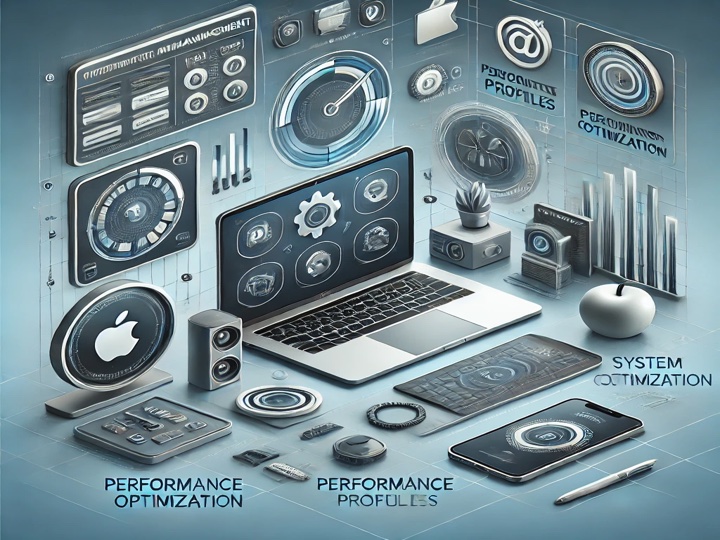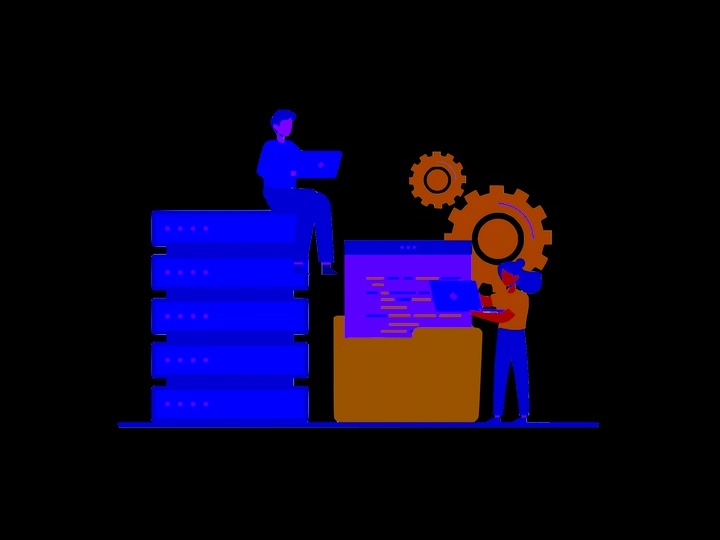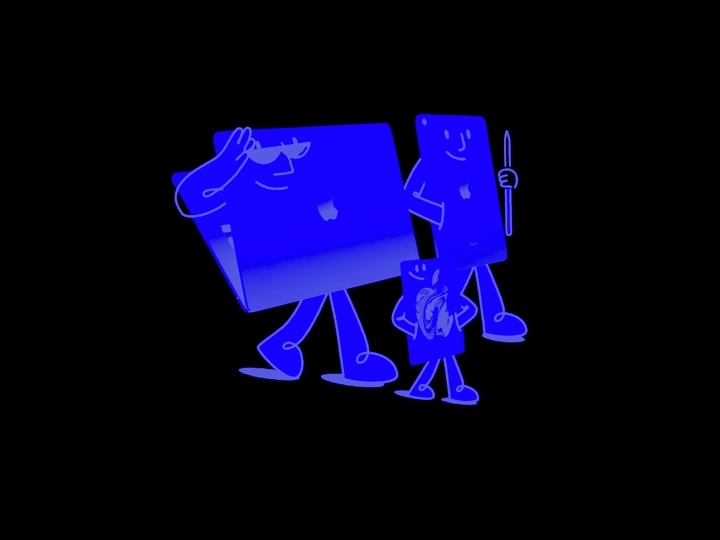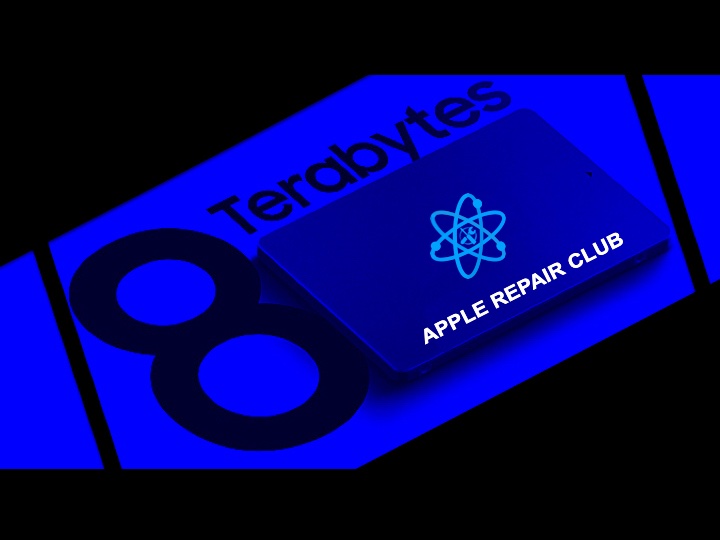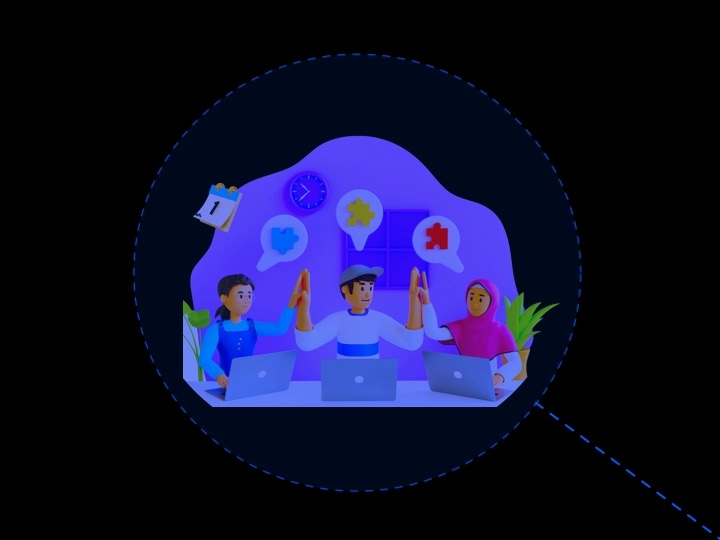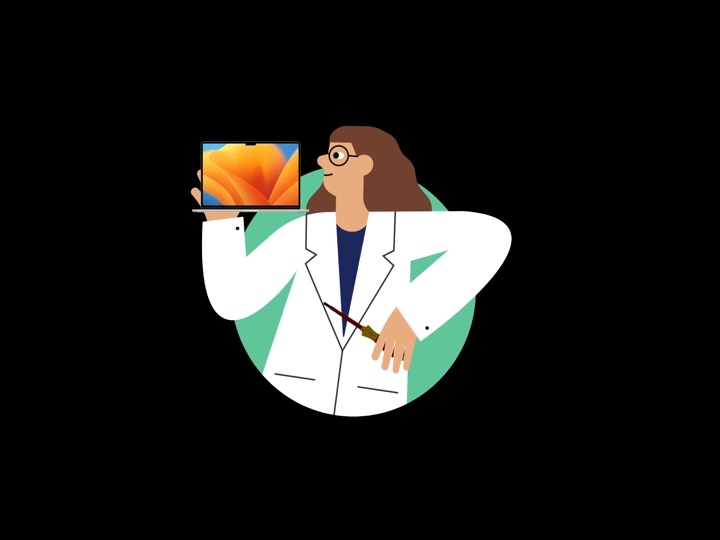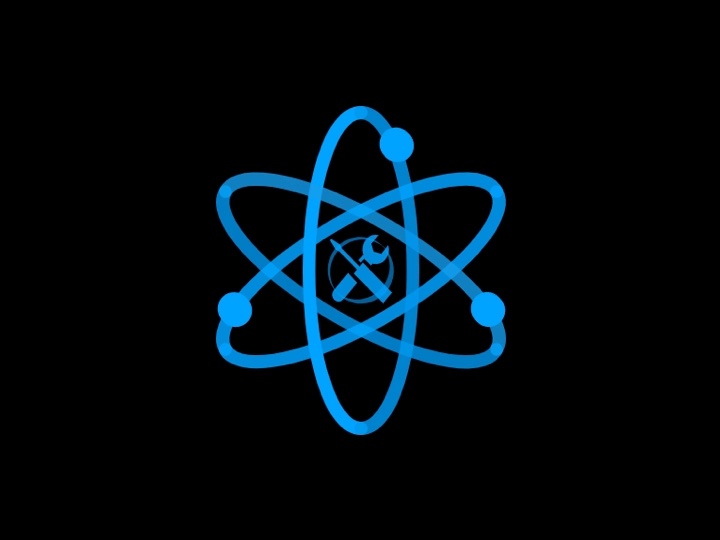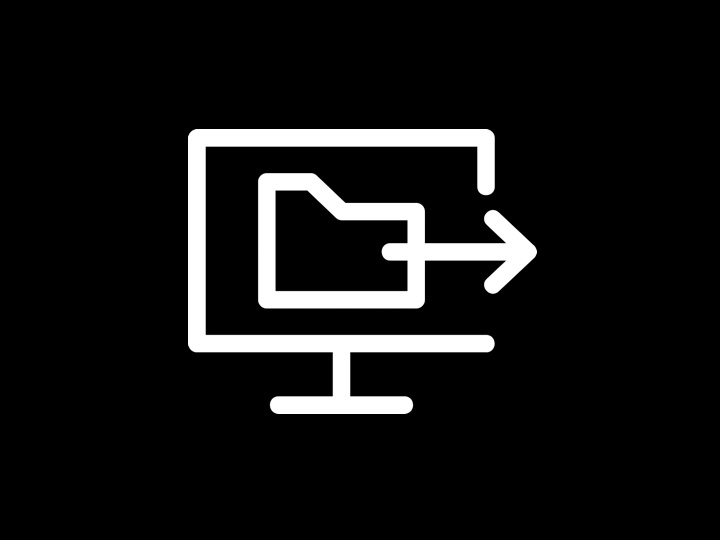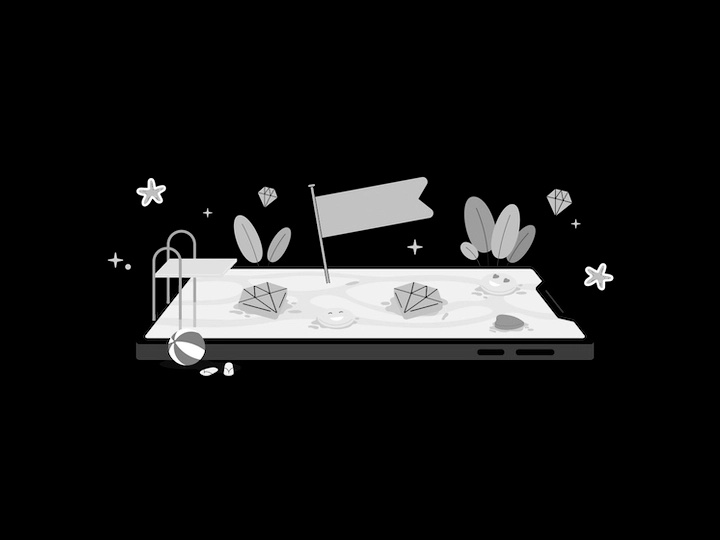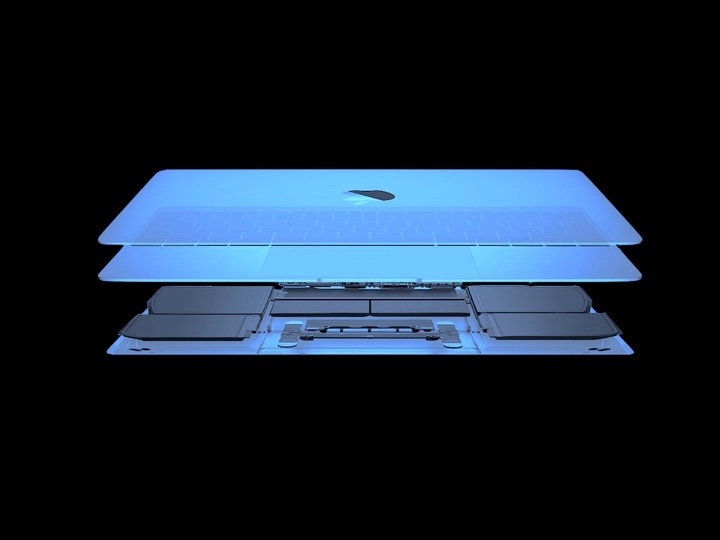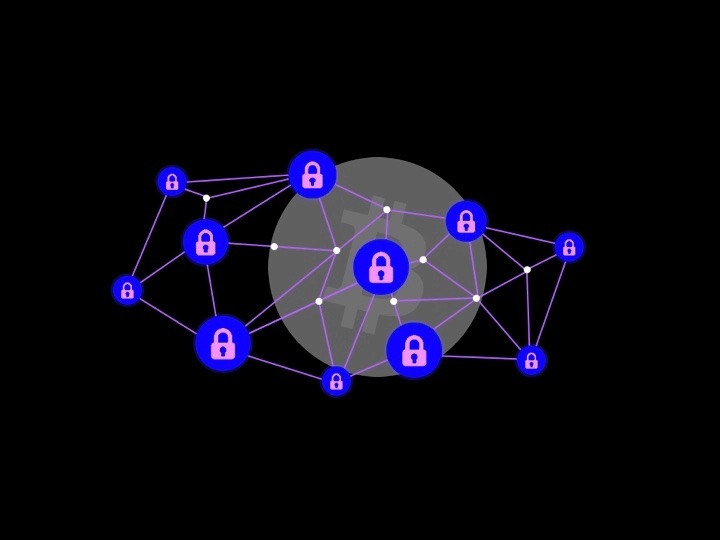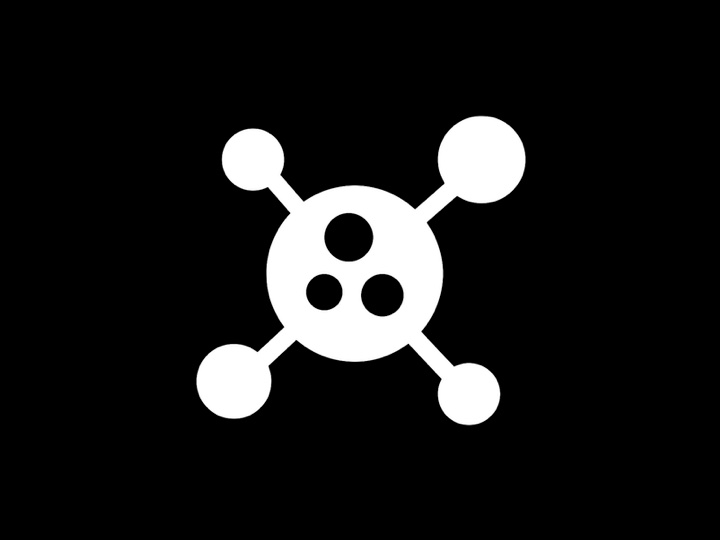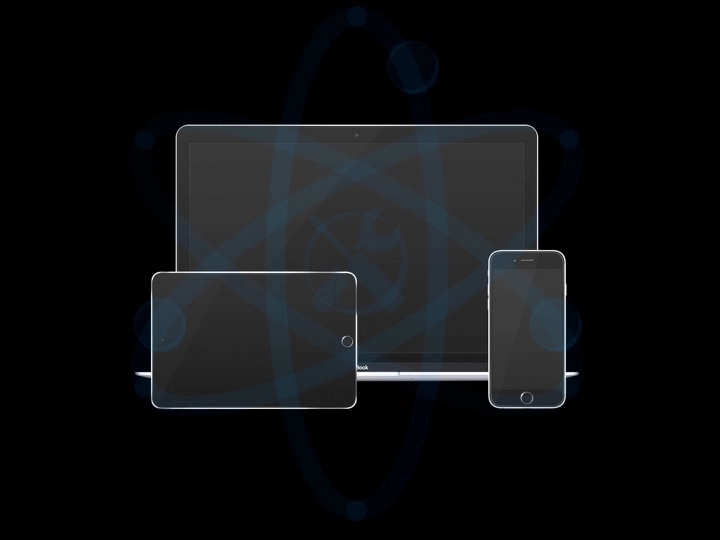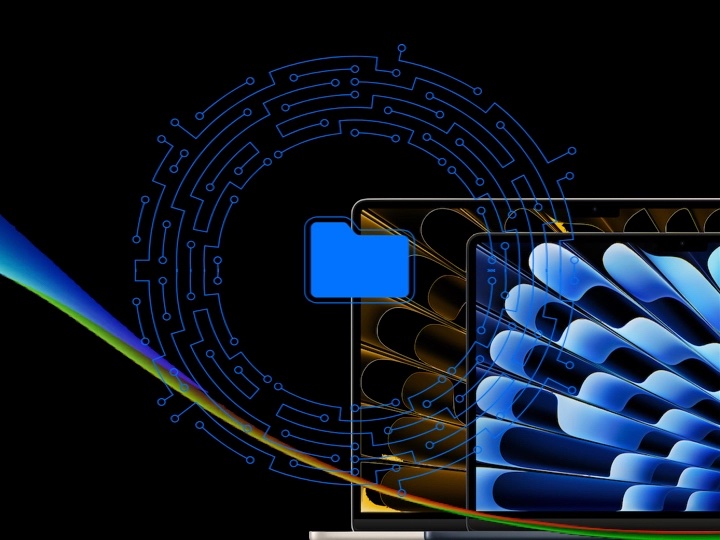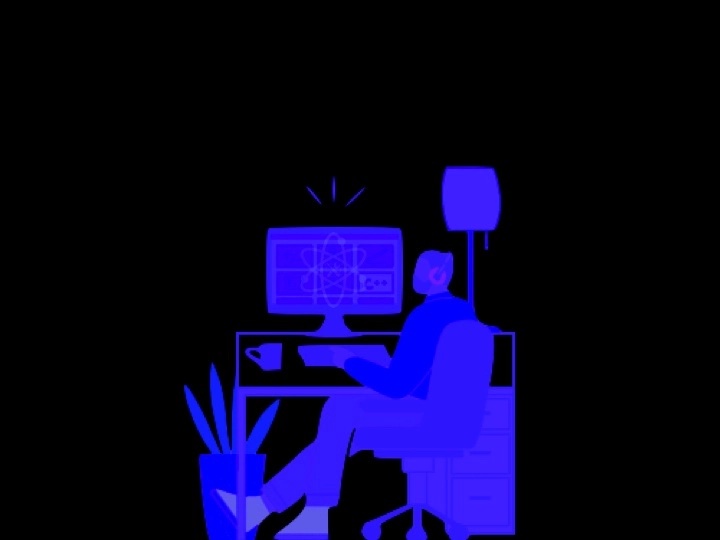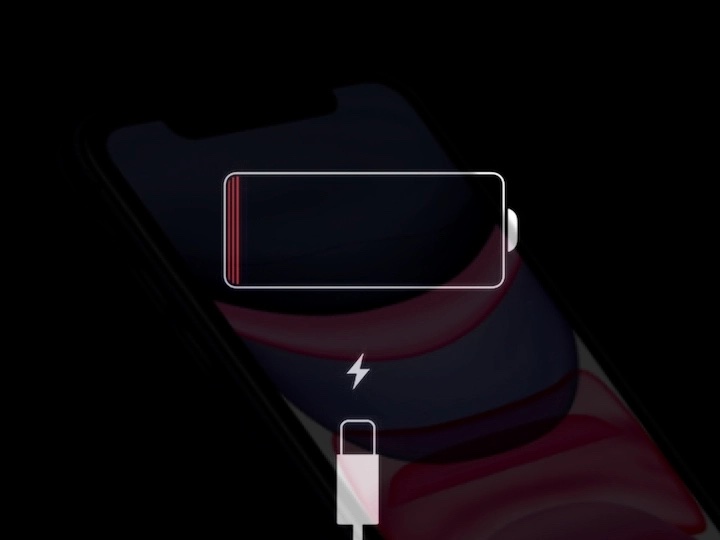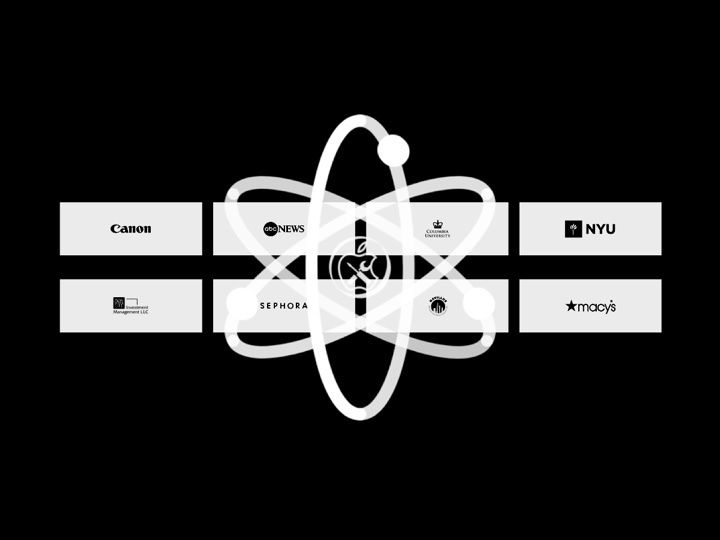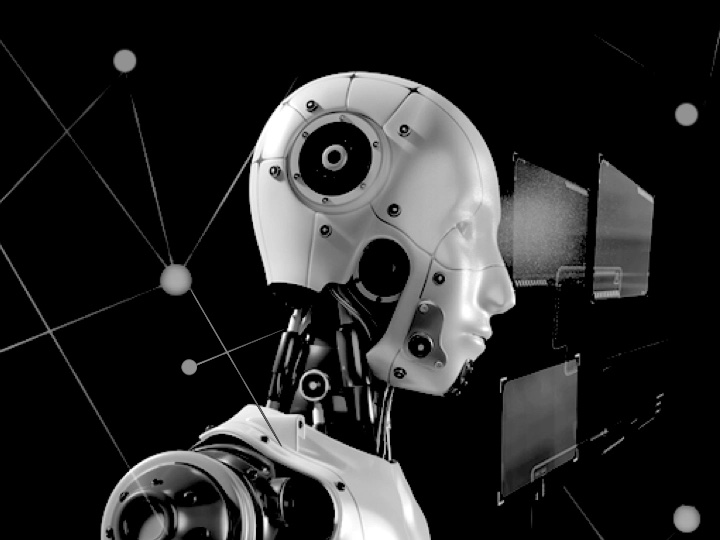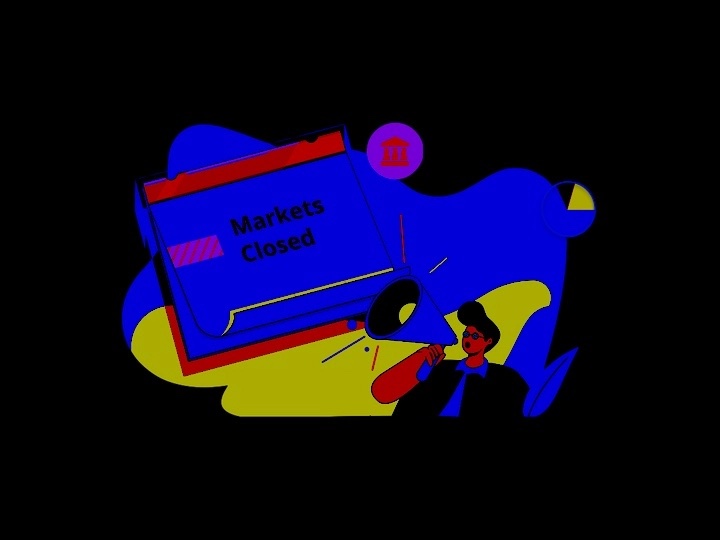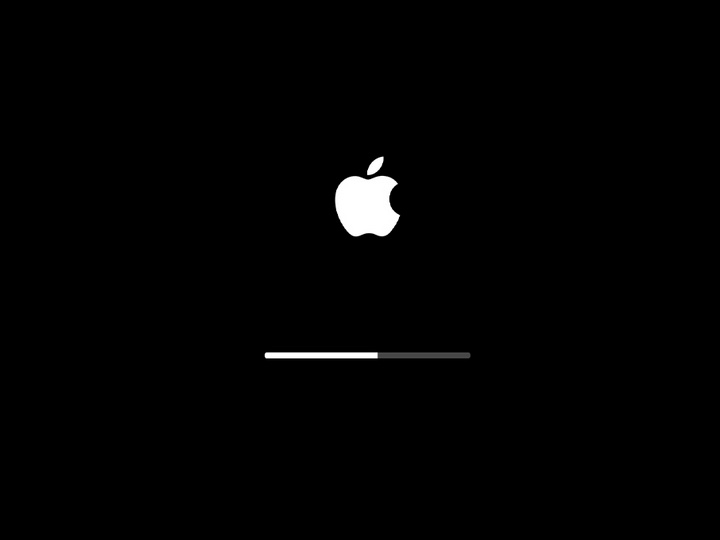Apple’s MacBook Air 15-inch, MacBook Pro 14-inch, and MacBook Pro 16-inch M-series models from 2021 to 2023 offer exceptional performance, stunning Retina displays, and a design focused on reliability. However, when these devices undergo third-party display replacements—whether through DIY projects or third-party repair shops—some users may encounter persistent issues like display sleep problems and display shadows. These issues typically arise from incompatible…
Posts
The Importance of Operating System Updates and Software Management
Keeping your macOS and iOS devices up to date with the latest operating system updates and managing software effectively are crucial for maintaining security, performance, and stability. Regular updates not only patch security vulnerabilities but also bring new features, improve system functionality, and fix bugs. However, managing updates and ensuring the appropriate software is installed…
Device Management and Configuration for macOS and iOS Devices
Device management and configuration are essential aspects of keeping macOS and iOS devices running smoothly, especially in business environments or for users managing multiple devices. Whether you are an IT professional managing a fleet of devices for a company, or a personal user optimizing your device setup, understanding the tools and best practices for configuring,…
A Comprehensive Guide for Security and Privacy Management
In today’s interconnected world, maintaining the security and privacy of our digital lives has never been more important. With an increasing reliance on our devices for personal, professional, and financial tasks, it is crucial to ensure that they are secure from threats like malware, unauthorized access, and data breaches. Fortunately, Apple places a high priority…
A Guide for Data Backup and Recovery for macOS and iOS Devices
Data loss is one of the most frustrating and potentially disastrous issues a user can face, especially when important files, documents, photos, or other personal information are lost due to accidental deletion, hardware failure, or software corruption. For macOS and iOS devices, understanding how to properly back up and recover data is crucial to prevent…
A Guide for System Diagnostics and Troubleshooting
When servicing and supporting Apple devices, one of the most essential skills is troubleshooting and diagnosing system issues. Whether you’re an IT professional, a technician, or a user trying to fix your device, understanding how to efficiently diagnose and resolve problems can save time, reduce frustration, and ensure optimal device performance. This article provides a…
Benefits of Replacing Original Battery with a Trusted Third-Party High Capacity Battery
In the yearly release routine work of iPhone, ensuring your device runs smoothly and efficiently is crucial. For iPhone users, maintaining a healthy battery life is a top priority. Here, we explore why replacing your original iPhone battery with a trusted third-party high capacity battery can be a game-changer, both for your device’s performance and…
Why Choose Our Data Recovery Service?
Have you lost important files, photos, or documents on your Apple device? Don’t worry – we’ve got you covered! Our expert technicians at Apple Repair Club are now providing top-notch data recovery services for all Apple products, including iPhones, iPads, MacBooks, and iMacs. Whether it’s accidental deletion, hardware failure, or software issues, our advanced techniques…
What to Do When You Spill Coffee on Your MacBook Pro
Spilled coffee on your MacBook Pro? The first thing you should do is turn off your device immediately to prevent any further damage.
Protecting Mac and Defending Against Modern Cyber Threats
Hackers and cybercriminals employ a variety of tactics to infiltrate Mac systems and compromise user data. One of the most prevalent methods is phishing, whereby attackers masquerade as legitimate entities to deceive unsuspecting users into divulging sensitive information such as personally identifiable information, credit card numbers, and login credentials.
Protecting Your Wallet and Preventing Exposure of Cards on a Mac in Case of Loss or Theft
Mac users must take proactive measures to safeguard their digital wallets and associated credit and debit cards, even in the event of a Mac being lost or stolen.
Beware of Halloween Havoc: How Scammers Target Mac Users with Deceptive Emails
Festive seasons like Halloween become a prime hunting ground for scammers who target Mac users through deceptive emails. These tactics include impersonation, fake offers, shopping temptations, discount scams, and even socially engineered emails that mimic known contacts.
Ensuring Your Mac’s Optimal Performance and Safeguarding Professional Data
Maintaining your Mac’s performance is vital. Backups, updates, and a data recovery plan ensure professional data remains safe
The Importance of Manually Scanning Your Mac System Deeper for Cybersecurity Defense
Cybersecurity in the modern age is a relentless battle against ever-evolving threats. While Mac users have long enjoyed a sense of security, it’s crucial to dispel the myth of invincibility. The truth is, Mac systems are not immune to cyberattacks, and the consequences of complacency can be severe. In this article, we’ll delve into the importance of manually scanning your Mac system deeper, shedding light on the evolving threat landscape and the critical need for a defense-in-depth approach. Discover how to protect your data, thwart advanced persistent threats, and stay one step ahead of cybercriminals by integrating manual scans into your cybersecurity arsenal.
The Importance of Addressing Failing Fusion Drives on Your Mac – Time to Step-up
Why ignoring a failing Fusion Drive on your Mac is not an option? Learn about the risks it poses, including data loss and system instability. This article provides clear solutions: replacing the failing drive and reestablishing Fusion or using only one drive to permanently remove the Fusion setup. Prioritize your data’s safety and your Mac’s performance with these essential steps. Don’t wait; act now to safeguard your digital world.
How can you save a MacBook Pro 16-inch 2019 i7 and i9 that are Prone to Excessive Heat Causing Fatal Failure?
Learn why using a Mac laptop on soft surfaces or in bed can lead to overheating and crashes. Follow proper heat management guidelines for optimal performance.
Get your Apple Device Evaluated for Free in Less than 24hrs or Request Expedited Evaluation
Swift Mac Repairs. From accidental damage to liquid spills, battery servicing to display replacements, memory upgrades to macOS optimization – we handle it all with less than 24-hour evaluation time. Get your free estimate today!
Exploring the Potential of Vintage Macs with Massive Drive and Memory Upgrades
Experience Apple Repair Club’s groundbreaking option for vintage Mac upgrades, featuring maxed-out memory and up to 18TB of drive space inside iMacs and 8TB SSD inside MacBook Pros unleashing the potential of your Macs for Apple enthusiasts!”
Maximize Battery Life: The Right Charging Habits for Mac Users
Optimize your Mac’s battery life by charging between 20% to 80%, avoiding full discharges, and periodic calibrations. Follow these practices to enjoy a long-lasting, efficient battery.
Unleashing Unbeatable Performance: Upgrading iMac Drives to NVMExpress SSD for Applications and Large SSD for Data Storage
Looking to unleash unbeatable performance on your iMac? Upgrade to an NVMExpress SSD for applications and a large SSD for data storage. Say goodbye to sluggishness and hello to blazing-fast speeds without breaking the bank. Discover the game-changing power of this dynamic setup today!
Upgrade your Old Mac with Apple Repair Club – Enhance Performance & Reduce Electronic Waste to Save the Planet
Discover how Apple Repair Club’s comprehensive upgrade service can breathe new life into your old MacBook, MacBook Air, MacBook Pro, or vintage iMac. Boost performance with latest SSDs and NVMe drives, upgrade memory for faster app response, all while saving money and reducing electronic waste on the planet. Embrace sustainability and improved Mac performance today!
Selecting the Right Mac Computer is a Crucial Factor while Purchasing a Mac in an Apple Silicon Era
How does one choose the right Mac, considering Apple Silicon’s limited upgrade options? Assess specific needs for memory and storage upgrades to make an informed decision for lasting performance and usability.
Potential of Data Recovery Service when Mac’s “Revive” Feature Fails with Apple Configurator
Are you facing a seemingly irreparable Mac issue despite attempting to use the “Revive” feature with Mac DFU? If so, take heart, for the Apple Repair Club holds the key to unlocking the potential of data recovery services that go beyond the limitations of firmware interventions. Discover how their expertise and cutting-edge techniques can be your ray of hope in reclaiming your invaluable data from deep-seated hardware problems.
Apple Repair Club: Your One-Stop Mac Service Store for Expert Care and Data Recovery Services
Are you an Apple device owner in need of expert Mac services and data recovery solutions? Look no further than Apple Repair Club! Discover how this exceptional Mac service store caters to all your Apple device issues, including data recovery services. Spread the word and help others find the best care for their devices. Read more now!
Mac Troubles? Meet the Mac Doctor: Fast Turnaround Service by Apple Repair Club
Is your Mac acting up again? Have no fear, the Apple Repair Club is here to provide the fastest turnaround for all your Mac issues. With their extensive knowledge and expertise, their Mac doctors can swiftly diagnose and mend any problem, offering comprehensive servicing, data recovery, and application troubleshooting. Say goodbye to Mac troubles and hello to a seamless experience!
Essential Measures to Prepare, Prevent, Detect, Remediate, and Recover your Mac from Ransomware Attacks
Are you prepared to defend your Mac against the rising threat of ransomware attacks? In today’s digital landscape, where cybercriminals are becoming increasingly sophisticated, taking proactive measures to safeguard your data is paramount. By implementing a comprehensive approach that encompasses preparation, prevention, detection, remediation, and recovery, you can fortify your Mac and stay one step ahead of ransomware perpetrators. Let’s explore the key measures you need to take to ensure the security and resilience of your beloved Mac computer.
Unleashing the Upgrade Potential: Can Macs Defy Design Constraints for Ultimate Customization?
Are Mac computers truly upgradable, defying the limitations imposed by their sleek and compact designs? This question has been a subject of debate among tech enthusiasts. However, the emergence of the Apple Repair Club brings a glimmer of hope, offering an intriguing solution that involves logic board replacement with higher configurations. But can this approach truly provide Mac users with the upgrade options they desire? Let’s delve into the realm of Mac upgradability and explore the possibilities that lie beyond the constraints of design.
Mac Firewall: Unveiling its Significance in Protecting Your Digital Security
Discover the importance of Mac Firewall and how it shields your Mac from cyber threats. Learn how to enable and configure this built-in defense mechanism to enhance your digital security.
Protecting Mac Users from Malicious Emails: Unraveling the Threats Hidden in PDFs, Docs, and Deep Links
Discover effective strategies to shield Mac users from the perils of malware concealed within PDFs, Docs, and deep links found in emails. Learn essential tips to safeguard personal information and defend against scammers targeting unsuspecting Mac users.
The Hidden Dangers of Third-Party USB Accessories and Backup Media for Mac Users
Discover the potential risks lurking in third-party USB accessories and backup media for Mac systems. Explore how hardware-coded malware can compromise your Mac’s security, regardless of built-in measures. Learn how to choose trustworthy brands and follow essential security practices to safeguard your sensitive data. Stay informed and protect your Mac from unseen threats.
Cost-Effective iPad Display Repair, Data Recovery, and Battery Servicing
Apple Repair Club is the trusted choice for iPad owners seeking cost-effective solutions. With expertise in iPad display repair, data recovery, and battery servicing, they provide reliable services using genuine parts. Trusted by Apple fans globally, Apple Repair Club ensures customer satisfaction and efficient turnaround times.
Minimizing Repair Costs Amidst Apple’s Product Repair Price Increase
Discover how Apple Repair Club addresses the rising repair costs of Apple devices caused by technology advancements, design complexity, proprietary components, enhanced security measures, environmental considerations, and inflation. From expert handling and in-board components servicing to sourcing reliable parts and emphasizing environmental sustainability, Apple Repair Club offers cost-effective repair solutions. Learn how they navigate the challenges and reduce service costs while upholding Apple’s commitment to innovation and user satisfaction. Save on repairs and enjoy your Apple products with peace of mind.
Rising Cost of Mac Servicing: Unveiling the Factors Behind Service Price Increase
Discover why Mac servicing prices are on the rise with each new model release. From technological advancements to design complexity and proprietary components, explore the factors contributing to Apple’s service price increase. Understand the value of innovation, user experience, and sustainability that drive the escalating costs, ensuring Mac users receive top-notch products and services.
Safely Removing Viruses from Your Mac: A Comprehensive Malware Removal Approach
Explore the comprehensive processes employed by the Apple Repair Club to safely eliminate viruses from Mac computers while ensuring no data losses.
The Premier Choice for Mac Repair Services in New York | Best Service Shop for Mac Repair
Looking for the best service shop in New York for Mac repair services? Look no further than Apple Repair Club. With their team of certified technicians, reliable Apple parts, and commitment to exceptional customer service, they have established themselves as the premier choice for Mac repairs in New York. From MacBook Pro to iMac to iPhone and iPad, their experts can diagnose and resolve a wide range of issues promptly. Experience their fast turnaround time, affordable pricing, and warranty coverage, ensuring your Apple products servicing is in expert hands. Discover why Apple Repair Club is the go-to destination for Mac repairs in New York today!
Strengthening Mac Security for Bitcoin Nodes and Wallets: A Comprehensive Guide
Safeguard your digital assets from potential threats and secure your future. Discover the crucial steps to enhance Mac security for Bitcoin nodes and wallets. Follow these comprehensive security measures to protect your valuable Bitcoin investments on your Mac computer. Strengthen your Mac security today and embrace the potential life-changing opportunities of Bitcoin.
Safeguarding Macs: Mitigating Risks of Using Generic USB Drives and Third-Party Pluggable Media
Discover the risks associated with using generic USB drives and third-party pluggable media on Macs. Learn how to safeguard your personal data and protect your business or government systems from malware infections, data breaches, and other security threats. Implement proactive measures to mitigate risks and ensure the security of your Mac.
Unmasking Mac Spyware: Guarding Your Privacy and Debunking the “Mac Never Gets Malware” Myth
Discover how to protect your Mac from stealthy spyware threats and debunk the myth that “Mac never gets malware.” Learn essential security measures, such as updating software, installing reliable security solutions, and exercising caution with downloads. Safeguard your privacy and stay one step ahead of potential cyber threats targeting your Mac.
Embracing Sustainability: Save and Reduce Electronic Waste with Used, Refurbished, and Recycled Mac Computers
Discover how you can save money and reduce electronic waste by choosing used, refurbished, or recycled Mac computers. These professionally refreshed devices not only offer significant cost savings but also contribute to a more sustainable future.
Ultimate Guide to Mac Data Recovery: Save Your Lost Memories and Valuable Files
Learn how to recover your lost photos, videos, and documents on Mac after a crash. This comprehensive guide explores effective data recovery methods and strategies to preserve your precious memories and invaluable information.
Mac Setup, Data Transfer, and Optimization Guide
Discover how Apple Repair Club can streamline your Mac setup process, effortlessly transfer data from your old computer, and optimize your Mac’s performance for enhanced productivity. Learn about their services, including iCloud setup, data privacy education, and more.
Ensuring Longevity for Your iPhone with Battery Replacement Service Nationwide
Affordable iPhone battery replacement program, an initiative by Apple Repair Club, provides a sustainable solution for iPhone users concerned about battery health. When battery health declines below 80%, the program offers a low-cost battery replacement service, utilizing high-capacity battery components and the expertise of skilled technicians. This approach not only extends the lifespan of iPhones but also contributes to the reduction of electronic waste. With Apple Repair Club, users can enjoy improved battery performance and longevity of their iPhone, all while promoting environmental sustainability.
Essential Tips to Protect Mac Against Spill Damage
Discover effective strategies to protect your Mac computer from costly spill damage and potential data loss. Learn preventive measures, essential accessories, and quick actions to take in case of a spill.
Nationwide Expedited Mail-in Services for Apple Product Repairs
Looking for nationwide Apple product repairs? Apple Repair Club offers expedited mail-in service for iPhone, MacBook Pro, MacBook Air, iMac, and Apple Watch. Trust our skilled technicians for quality repairs using genuine parts. Learn more!
Boosting Your Mac’s Performance: Why Annual Maintenance at a Specialized Service Shop is Essential
Discover the importance of annual maintenance for your Mac laptop at specialized service shops like Apple Repair Club. From comprehensive internal dusting and malware checks to system optimization, battery health assessment, and basic tests, professionals can ensure your Mac operates at its full potential. Learn how investing in regular maintenance can maximize performance, extend lifespan, and keep your Mac running smoothly.
Championing Sustainability and Quality Mac Repair Services
Discover why employees from renowned brands like Nike, Sephora, Macy’s, and institutions such as NYU trust Apple Repair Club for their Mac computer service needs. With a focus on sustainability, expert repairs, genuine parts, and timely service, Apple Repair Club stands out as a trusted and reputable provider, reducing electronic waste and promoting a greener future.
Protecting Your Apple Silicon MacBook Display: A Guide for Mac Users
Discover how to protect your Apple Silicon MacBook Pro and MacBook Air displays from potential damages. Learn about the vulnerabilities posed by their thin design and narrow gap between the display surface and keyboard. Find out essential tips and precautions to safeguard your Mac display and prevent unexpected malfunctions. Read more to ensure the longevity of your valuable MacBook investment.
How Mac Users Can Spot Scammers and Protect Themselves
Learn how Mac users can spot scammers and protect themselves from online fraud. This article provides valuable tips on identifying phishing attempts, avoiding email impersonation, recognizing deceptive tactics, and staying safe online.
Protect Mac Computers Against AI-driven Scams and Email Spam Risks
Learn how to protect your Mac computer against AI-driven scams and email spam risks. Follow these essential tips to safeguard your device from fraudulent attempts and keep your sensitive information secure.
Preventing, Protecting, Combatting, and Recovering Data from Ransomware Attacks
Ransomware attacks pose a significant threat to Mac users, making it crucial to implement strategies for prevention, protection, combat, and recovery. By following these essential measures, you can fortify your digital defenses and mitigate potential damages.
Your Reliable Emergency Mac Service Provider, Even During Holidays and After Hours
Discover how Apple Repair Club goes above and beyond by offering emergency Mac services during holidays, after hours, and even on weekends. Don’t panic when others say their service shops are closed – Apple Repair Club is here to address your urgent repair needs and provide peace of mind.
Reviving Old Mac Computers for an Enhanced User Experience
Discover how Apple Repair Club revitalizes old Mac computers, offering services such as memory and drive upgrades, CPU/GPU servicing, and speed optimization. Learn how to transform your outdated Mac into a high-performing machine for an enhanced user experience.
Safeguarding Your Mac: Essential Tips to Protect Against Malware, Spyware, Keyloggers, and Viruses
Discover essential tips to protect your Mac from malware, spyware, keyloggers, and viruses. Learn how to keep your Mac firewall active, avoid public Wi-Fi, and seek professional assistance when needed.