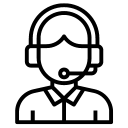As Halloween approaches, the festive spirit is in the air, and many Mac users are excitedly gearing up for the spooktacular holiday season. However, amidst the celebration and revelry, there’s another sinister tradition that takes place every year – the targeting of Mac users by scammers. These cybercriminals are notorious for exploiting the holiday season to send deceptive emails, ranging from impersonations to fake offers, with the aim of victimizing unsuspecting individuals. In this article, we will delve into the various tactics employed by these scammers and provide invaluable precautions and guidance on how to stay safe in the digital realm.
Impersonation Emails: Tricks Up the Scammers’ Sleeves
Scammers are well aware that trust is the key to their deception. One of their most potent tactics is sending impersonation emails. These emails often pose as trusted sources or even your friends, coworkers, or family members. Using various social engineering techniques, scammers craft emails that look convincing and legitimate at first glance. They may even use names or email addresses that appear to be familiar, tricking Mac users into believing they are dealing with someone they know.
Offer Emails: Too Good to Be True
During Halloween and other festive occasions, scammers exploit the desire for deals and discounts. They send out enticing offer emails, promising unbelievable discounts on products, services, or event tickets. These offers are designed to lure in unsuspecting victims by appearing too good to pass up. However, clicking on the links provided in these emails can lead to a malicious website or a compromised system.
Shopping Emails: Temptation at Your Fingertips
The holiday season is synonymous with shopping, and scammers know this all too well. They send out shopping-related emails, featuring images of enticing products and attractive deals. By clicking on links within these emails, Mac users may unknowingly expose themselves to phishing attempts, malware, or identity theft.
Discount Emails: The Bait and Switch
Discount emails are another common tactic employed by scammers during festivals like Halloween. These emails may lead you to believe that you’ve won a special discount or coupon. However, once you click on the provided link or download an attachment, your device becomes vulnerable to various cyber threats.
Socially Engineered Personified Emails: A Personal Touch
One of the most sophisticated tactics scammers employ is the creation of socially engineered personified emails. These emails are designed to mimic messages from people you know, making it highly challenging to discern their fraudulent nature. Cybercriminals gather personal information from various sources, such as social media, to craft these emails. This impersonation not only increases the chances of success but also makes it harder to identify the scam.
Precautions, Vigilance, and Due Diligence
Now that we have an understanding of the tactics scammers use, let’s explore how to stay safe and protect your Mac during Halloween and other festive occasions.
- Verify the Sender: Always check the sender’s email address carefully. Be cautious when dealing with unsolicited or unexpected emails.
- Double-Check URLs: Hover your mouse over links in emails to see where they lead before clicking on them. Ensure they are legitimate and secure.
- Don’t Download Suspicious Attachments: Avoid downloading attachments from unknown or unverified sources.
- Use Strong Passwords: Ensure your email accounts and online profiles have strong, unique passwords.
- Enable Two-Factor Authentication (2FA): Add an extra layer of security to your accounts by enabling 2FA.
- Regularly Update Software: Keep your macOS, email client, and antivirus software up-to-date to protect against known vulnerabilities.
- Educate Yourself: Learn to recognize phishing attempts and scams, and educate your friends and family to do the same.
- Install Reliable Antivirus Software: Use trusted antivirus software to provide real-time protection against malware.
- Beware of Unsolicited Emails: If you receive an email from an unknown source, especially one that looks suspicious, delete it immediately.
- Report Suspicious Emails: If you encounter a phishing attempt or scam, report it to your email provider and relevant authorities.
In a Nutshell
The Halloween season brings fun, excitement, and a sense of community, but it also brings out cybercriminals who seek to exploit the holiday spirit. Scammers often target Mac users with deceptive emails that range from impersonation to fraudulent offers, shopping enticements, and socially engineered personal messages. By staying vigilant, practicing due diligence, and being cautious, Mac users can protect themselves from becoming victims of these online scams. Remember that in the digital realm, it’s always better to be safe than sorry.



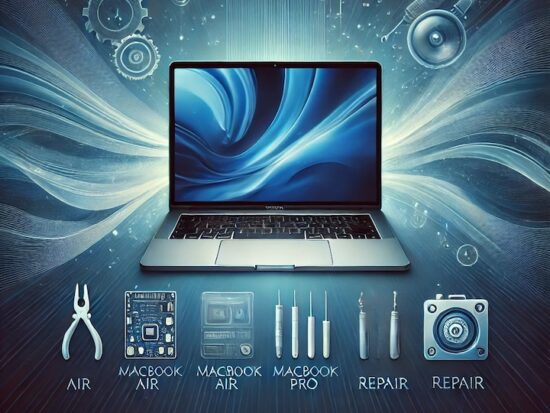

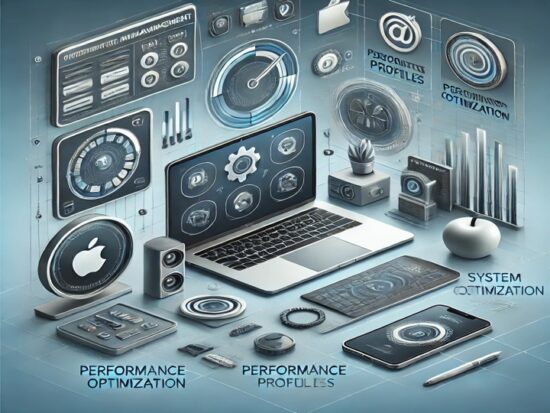


 Arc [AI]
Arc [AI]