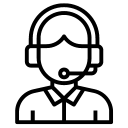Mac computers have long been known for their reliability and performance. Whether you’re a creative professional, a business owner, or a student, your Mac is an essential tool that helps you get things done efficiently. However, to ensure that your Mac continues to work at its best and that your professional data remains safe and sound, it’s crucial to take proactive steps and have a data disaster recovery plan in place.
In this article, we will explore the importance of keeping your Mac in optimal condition, what factors can lead to sudden Mac failures, and why having a data disaster recovery plan is essential for Mac users.
Maintaining Mac’s Optimal Performance:
- Regular Software Updates: Keeping your Mac’s operating system and software up to date is fundamental. Apple releases regular updates to improve security and performance. Neglecting updates can leave your Mac vulnerable to security threats and hinder its performance.
- Regular Backups: One of the best practices is to regularly back up your data. Use Time Machine or other reliable backup solutions to ensure that your important files are safe in case of hardware failure, accidental deletions, or other data loss events.
- Managing Storage: Over time, your Mac’s storage can become cluttered with unnecessary files. Use the built-in tools like Disk Utility to check and optimize your storage. Consider upgrading to a larger storage capacity if you find yourself running out of space frequently.
- Cleaning and Maintenance: Dust and debris can accumulate inside your Mac, leading to overheating and performance issues. Periodically clean the vents and fans to ensure proper airflow. Use reputable apps like CleanMyMac to remove junk files and optimize system performance.
- Monitoring Hardware Health: Keep an eye on the health of your Mac’s hardware components using apps like iStat Menus. Monitoring temperature, disk health, and memory usage can help you catch potential issues early.
Factors Leading to Sudden Mac Failures:
- Hardware Failure: Components like hard drives, RAM, and graphics cards can fail over time. Regularly backing up your data is essential to mitigate data loss in case of hardware failure.
- Software Issues: Malware, corrupted system files, or incompatible software can lead to system instability and crashes. Install reliable antivirus software and avoid downloading applications from untrusted sources.
- Overheating: Macs can overheat due to dust accumulation, running resource-intensive tasks, or operating in high-temperature environments. Overheating can damage internal components, so ensure proper ventilation and cooling.
- Neglected Maintenance: Failing to perform regular maintenance tasks can cause performance degradation and increase the risk of sudden failures.
Importance of a Data Disaster Recovery Plan:
A data disaster recovery plan is a crucial part of ensuring the safety of your professional data. Here’s why it’s essential:
- Data Protection: A well-structured recovery plan ensures that your data is backed up and can be restored quickly in case of data loss events like hardware failure, accidental deletions, or data corruption.
- Business Continuity: For professionals and businesses, downtime due to data loss can be costly and disruptive. Having a recovery plan minimizes downtime and helps you get back to work swiftly.
- Legal Compliance: Depending on your industry, you may be required to maintain data for legal and regulatory purposes. A data recovery plan helps you meet these obligations.
- Peace of Mind: Knowing that your data is secure and recoverable in case of emergencies provides peace of mind and allows you to focus on your work without worrying about data loss.
Your Mac is a valuable tool for your professional endeavors, and its optimal performance is essential. Regular maintenance, software updates, and data protection measures are crucial for keeping it in top shape. Moreover, having a robust data disaster recovery plan in place is a safeguard against unexpected data loss events. By taking these steps, you can ensure that your Mac remains a reliable and trustworthy partner in your professional journey.



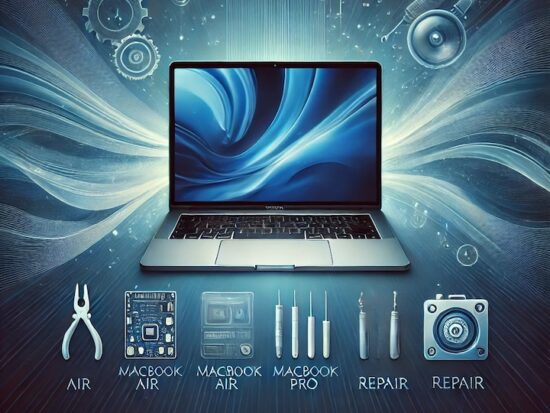

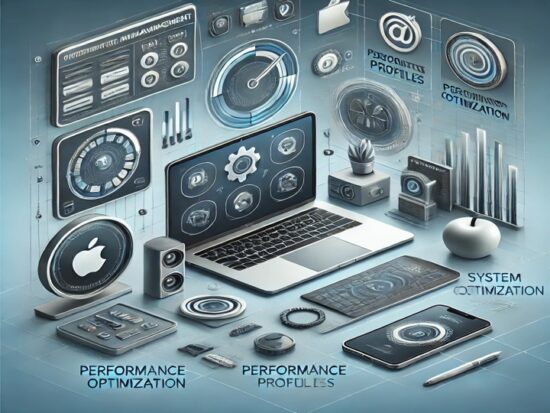


 Arc [AI]
Arc [AI]