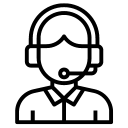In the digital age, where technology is deeply integrated into our daily lives, the security of our personal data and sensitive information has become more critical than ever. For Mac users, the perception of being invulnerable to cyber threats has led some to overlook the importance of deeper manual system scans. While prevention is undoubtedly a key aspect of cybersecurity, adopting a defense-in-depth approach is equally crucial. This article will discuss why Mac users should manually scan their systems deeper and emphasize the importance of having a comprehensive cybersecurity strategy in place.
The Myth of Mac Invincibility
For many years, Mac users have enjoyed a certain sense of security, believing that their systems were immune to the viruses and malware that plagued their Windows counterparts. This belief was partially rooted in the fact that macOS is built upon Unix, which has inherent security features. Such belief was also partially true as global Mac adoption was minimal for adversaries, hackers and scammers to target a broader prospects. However, it is essential to recognize that Macs are not impervious to cyber threats and the global adoption is increasing quite significantly. With the increasing popularity of Apple products, hackers and cybercriminals have started targeting Mac systems more frequently, tactfully and with deeper insights of how Macs function.
The Need for Manual Deep Scans
- Evolving Threat Landscape: Cyber threats are constantly evolving, and attackers are becoming more sophisticated. Relying solely on automated security tools may not be sufficient to detect all forms of malware, ransomware, or other malicious software such as spyware and keyloggers. Manual deep scans allow users to identify hidden threats that automated tools might miss.
- Advanced Persistent Threats (APTs): APTs are cyberattacks that aim to infiltrate a system and remain undetected for an extended period. Such attacks often go unnoticed by conventional security measures. Manually scanning your Mac system deeper can help uncover APTs that may be lurking within your system.
- Zero-Day Vulnerabilities: Zero-day vulnerabilities are security flaws that are exploited by cybercriminals before they are known to the software vendor. These vulnerabilities can be used to install malware or gain unauthorized access to a system. Manual scans can help detect suspicious activities associated with zero-day attacks.
- Personal Data Protection: Mac users often store a significant amount of personal and sensitive data on their devices. Manually scanning your system allows you to take a proactive approach to protect this data from potential breaches.
Defense-in-Depth Approach
While manually scanning your Mac system is essential, it should be part of a broader defense-in-depth cybersecurity strategy. Here are some key components of such an approach:
- Antivirus Software: Invest in reputable antivirus software designed for Mac systems. Regularly update and scan your system to ensure it remains protected against known threats.
- Firewalls: Enable the built-in macOS firewall or consider using third-party firewall solutions to monitor and control network traffic.
- Software Updates: Keep your macOS and all installed software up to date to patch known vulnerabilities as soon as regular as well as quick security response related updates are available.
- User Education: Educate yourself about common cyber threats, phishing attempts, and safe online practices to reduce the likelihood of falling victim to attacks.
- Data Backups: Regularly back up your data to an external source or tightly secured cloud storage. In the event of a cyberattack, you can restore your data without paying a ransom.
- Incident Response Plan: Develop a comprehensive incident response plan that outlines the steps to take in the event of a security breach. This plan should include total lockdown, isolation, investigation, and recovery procedures.
- Link-bait Avoidance: Link-bait avoidance is a critical aspect of maintaining cybersecurity vigilance, especially in the context of text messages and email communications. Beware of unsolicited messages containing links, as these links might be disguised conduits for trojans or other malware seeking to compromise your system or steal sensitive information. These malicious actors often employ enticing or alarming text to lure recipients into clicking on these links impulsively. To mitigate this risk, always exercise caution when receiving messages from unknown or unexpected sources, verify the sender’s authenticity, and refrain from clicking on links unless you are absolutely certain of their legitimacy. In the digital age, staying alert to link-bait tactics is a fundamental defense against potential cyber threats.
Conclusion
While the adage “prevention is better than detection or remediation” holds true, it is equally important to adopt a defense-in-depth strategy that includes manual deep scans of your Mac system. The evolving threat landscape and the increasing sophistication of cyberattacks demand a proactive approach to cybersecurity. By combining regular manual scans with antivirus software, firewalls, user education, and a well-thought-out incident response plan and impromptu link-bait avoidance, Mac users can significantly enhance their system’s security and protect their valuable data from cyber threats. Remember, a robust cybersecurity strategy is the key to staying one step ahead of cybercriminals in an increasingly digital dependency.


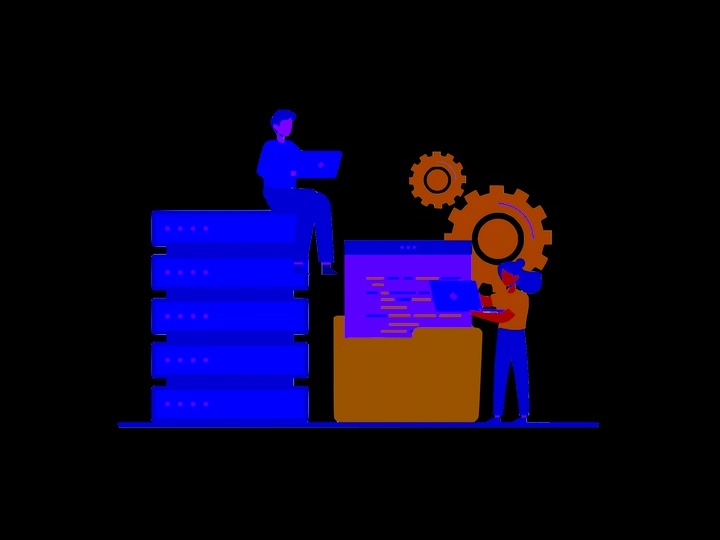
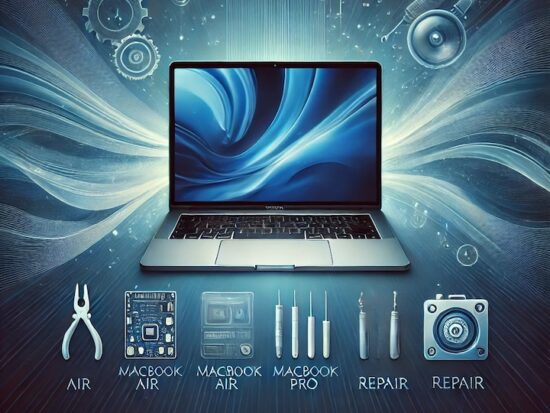

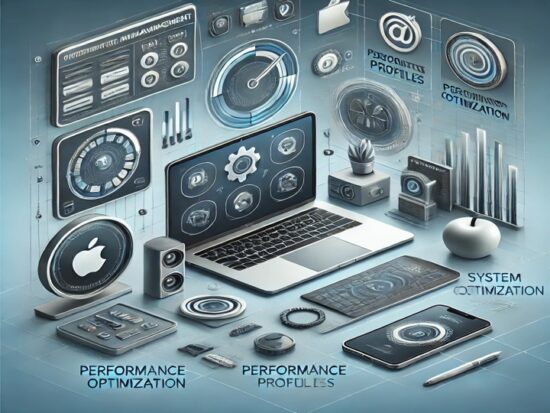


 Arc [AI]
Arc [AI]