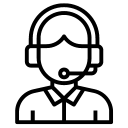The MacBook Pro 16-inch 2019, particularly the i7 and i9 versions, has gained accolades for its powerful performance and sleek design being it the last Mac Laptop with Intel inside. However, like any high-performance device, it isn’t without its challenges, particularly due to poor thermal management on a very narrow frame design. One significant concern that has plagued these models is their susceptibility to overheating, leading to potential crashes and permanent fatal failures. In this article, we delve into the core components affected by excessive heat – NAND Flash (Drive), GPU, and CPU – and discuss preventive methods to mitigate these heat-related issues.
NAND Flash (Drive) Overheating
The NAND Flash storage, responsible for data storage and retrieval, can be impacted by excessive heat. Prolonged high temperatures can degrade the NAND Flash cells, leading to potential data corruption, reduced lifespan, and most importantly fatal failure. As temperatures rise, the efficiency of data read and write operations diminishes, hampering overall system performance. But when users keep pushing computations, drive gets excessively hot and cannot take anymore as heat dissipation hits its limit causing abrupt shutdown.
GPU (Graphics Processing Unit) Overheating
The GPU plays a crucial role in rendering graphics and supporting heavy computational tasks. Excessive heat can lead to thermal throttling, where the GPU’s clock speed is reduced to prevent overheating. This throttling can significantly impact graphics-intensive applications, causing slowdowns and crashes further pushing the thermal engineering limit of this particular Mac model. Hence system crash is inevitable as drive is already too hot to sustain critical computations limiting any further read/write attempts.
CPU (Central Processing Unit) Overheating
The CPU is the heart of the MacBook’s performance, handling a myriad of tasks from simple calculations to complex computations. Elevated temperatures can trigger thermal throttling, causing the CPU to operate at lower clock speeds. This can lead to slower performance and system instability, and in severe cases, it can result in system crashes. When all these three components are packed in a thin housing that is already too restrictive to suck in cold air and dissipate heat, each of the heated component compensate each other adversely initiating a system havoc.
Impact of Excessive Heat on MacBook Pro 16-inch 2019 i7 and i9
Before fatal failure sets its way, excessive heat can have severe consequences on the MacBook Pro 16-inch 2019 i7 and i9 models that are noticeable:
- Reduced Performance: As components throttle to prevent overheating, the overall system performance takes a hit. This can be frustrating for users who expect seamless multitasking and smooth application performance.
- System Instability: Constant exposure to high temperatures can cause the system to become unstable. Frequent crashes, freezes, and sudden reboots can result from overheating components.
- Data Loss and Corruption: Overheating can lead to data corruption, especially in the NAND Flash storage. This poses a significant risk to important files and documents when they are not timely backed up.
- Permanent Fatal Failure: Prolonged exposure to excessive heat can cause irreversible damage to critical components, leading to a permanent fatal failure of the device. This can render the MacBook Pro unusable and require expensive repairs as none of the major components in Logic Board are serviceable in a cost-effective manner.
Preventive Measures to Mitigate Excessive Heat Issues
- Monitor Temperature Regularly: Use third-party monitoring tools to keep an eye on the temperature of key components. If you notice temperatures consistently exceeding normal operating ranges, take immediate action.
- Replace Thermal Paste: Over time, the thermal paste that facilitates heat dissipation compensated by fans and heat sink can degrade as it dries out. If you experience abnormal temperatures, consider replacing the thermal paste by visiting a reliable service shop to improve heat dissipation.
- Regular Internal Cleaning: Dust and debris accumulation can impede airflow and disrupt heat dissipation. Regularly approach a service shop to clean the internal components, particularly the fans and heat sinks, to ensure optimal thermal performance.
- Operate in a Clean Environment: Minimize dust and debris by using your MacBook Pro in a clean environment. Avoid using it on surfaces prone to trapping particles, which can clog fans and ventilation openings.
- Avoid Extreme Conditions: Keep your MacBook Pro away from high-moisture areas, extreme temperatures, and potential spill scenarios. Such conditions can accelerate component degradation and increase the risk of crashes.
- Professional Maintenance: Seek professional internal cleaning services from dedicated Mac service providers like Apple Repair Club. Their expertise can ensure thorough cleaning and maintenance, reducing the risk of heat-related issues.
- Elevated Cooling Solutions: Consider using laptop cooling pads or stands that improve air circulation around the MacBook Pro, helping to keep temperatures in check during intensive tasks.
- Refrain from Using a Mac Laptop while in Bed: It is strongly advised to refrain from using a Mac laptop while in bed or placing it on a soft fabric surface. This practice can obstruct the laptop’s ventilation system, impeding the crucial process of heat dissipation. Mac laptops are equipped with built-in cooling systems designed to maintain optimal operating temperatures. Placing them on soft surfaces like beds, couches, or blankets can obstruct the air vents, causing heat to accumulate within the device. Prolonged exposure to such conditions can result in overheating, which not only compromises the laptop’s performance but also poses the risk of a fatal crash. To ensure the longevity and smooth operation of your Mac, it’s recommended to use it on a flat, hard surface that allows unrestricted airflow and efficient heat dissipation.
Since MacBook Pro 16-inch 2019 i7 and i9 models are last Intel based Mac that got a refreshed look and feel, can face significant heat-related challenges that impact key components such as NAND Flash storage, GPU, and CPU. To safeguard your investment and ensure optimal performance, it’s crucial to adopt preventive measures like monitoring temperatures, timely thermal paste replacement, regular internal cleaning, and operating the device in a clean and flat surface environment. By being proactive in managing heat-related concerns, users can extend the longevity of their MacBook Pro and mitigate the risk of crashes and permanent fatal failures.



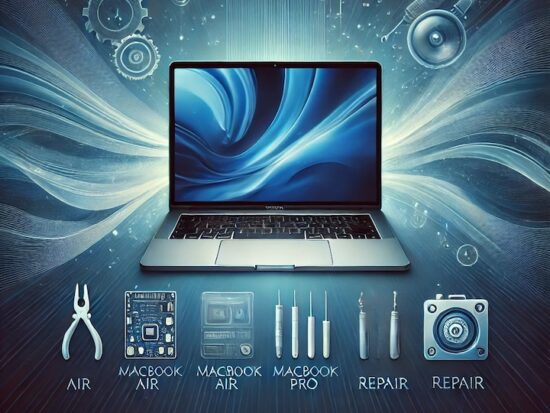

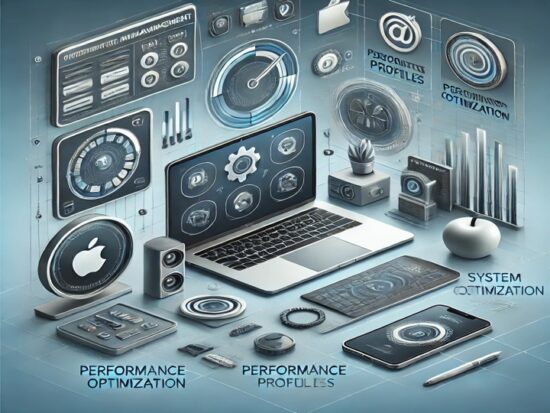


 Arc [AI]
Arc [AI]