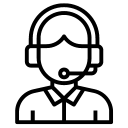As technology advances, scammers are becoming increasingly sophisticated in their attempts to deceive unsuspecting victims across all devices and device user-base. Mac users, like any other computer users, are not immune to these opportunistic scams. It is crucial for Mac users to stay vigilant and develop a keen eye for spotting scammers. By being aware of common scam tactics and taking appropriate precautions, Mac users can protect themselves from falling victim to online fraud. In this article, we will discuss four key indicators that can help Mac users identify scammers and provide effective strategies to safeguard their personal information and digital security.
Email “From” Address Impersonation
One of the most common tactics used by scammers is impersonating email addresses. Mac users should be cautious of any email addresses that contain omissions, incorrect characters, or subtle variations of legitimate email addresses. For example, scammers may use a domain name that closely resembles a well-known company or service, such as “applerepirclub.com” instead of “applerepairclub.com.” When you inspect at the wording closely, you will find the spelling omission as the first domain address is missing “a” in front of “i“. Therefore, paying attention to such details can help users identify potential phishing attempts.
To avoid falling into this trap, it is essential to scrutinize email addresses carefully. Before interacting with any email, examine the sender’s address thoroughly. Be cautious if the email claims to be from a familiar organization but uses an unfamiliar or suspicious email address. Additionally, if the email asks for sensitive information, it is advisable to reach out to the company through a verified contact method to confirm the legitimacy of the request.
Log-in Information Requests
Legitimate companies typically do not request sensitive information like passwords, private keys, or personal details via email or text messages (SMS). Therefore, if you receive an email or text message asking for your log-in credentials or private information related to your accounts, such as your banking account, it is highly likely to be a scam.
Remember that reputable companies have secure protocols in place and will never ask for sensitive information through unsecured channels. If you encounter such a request, it is crucial not to share any personal information and report the incident to the legitimate company. Additionally, enabling two-factor authentication (2FA) for your accounts adds an extra layer of security, making it more difficult for scammers to gain unauthorized access even though you mistakenly happen to share first layer of credentials.
“Appearing” Helpful
Scammers often employ psychological tactics to manipulate their victims. In their attempts to gain trust, scammers may include seemingly helpful hints and tips in their communications. These decoy tactics are designed to make users lower their guard and believe that the scammers have good intentions.
To spot such scams, it is essential to remain skeptical and critically evaluate the information provided. Verify the source of the information independently by visiting the official website or contacting the company directly through their verified channels. Remember that legitimate companies will not randomly reach out to offer unsolicited assistance or advice.
Using Official Logos and Links
Phishing emails frequently mimic the appearance of legitimate communications. Scammers often incorporate official company logos, graphics, and language to create a convincing facade. By using these elements, they attempt to trick users into believing that the email or website is authentic.
To protect yourself, always pay close attention to the email’s content and formatting. Examine the logos and links carefully. Hovering your cursor over a link without clicking can reveal the actual destination. Verify that the URL matches the official website, letter by letter, of the organization it claims to represent. If you have any doubts, or find spelling errors or omissions, visit the company’s official website directly by typing the URL into your browser rather than clicking on any suspicious links, and report the scam so that the legitimate organization can take appropriate actions and also alert their user base.
In conclusion, Mac users can protect themselves from scammers by staying vigilant and implementing precautionary measures. By scrutinizing email addresses, avoiding sharing sensitive information, remaining skeptical of seemingly helpful communications, and verifying official logos and links, users can minimize the risk of falling victim to online fraud. It is crucial to stay informed, educate others, and foster a safer online environment. With knowledge and proactive steps, Mac users can navigate the digital landscape with confidence and security.



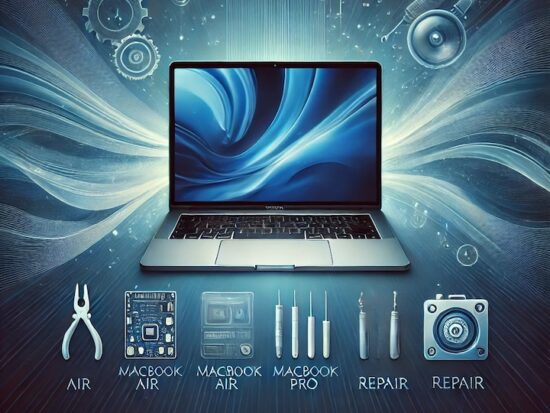

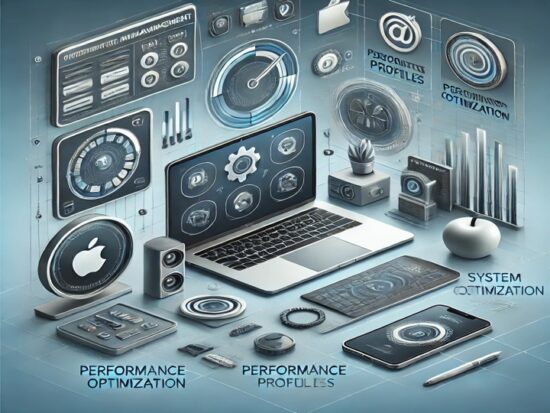


 Arc [AI]
Arc [AI]