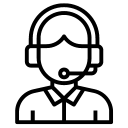In the realm of digital threats, spyware lurks as a significant danger to user privacy and security. While Mac users have long enjoyed a reputation for being impervious to malware, it’s important to dispel the myth that Macs are immune to such threats. Spyware, specifically designed to infiltrate Mac systems and discreetly collect sensitive information, poses a serious risk. This article aims to shed light on the existence of spyware on Macs, the potential consequences it can have, and provide practical tips to protect your Mac from this silent invader.
The Spyware Menace
Spyware represents a category of malicious software that clandestinely monitors a user’s activities, gathers sensitive information, and relays it to an external party, often without the user’s knowledge or consent. While Macs have traditionally had fewer malware threats compared to Windows PCs, they are not invincible. Hackers and cybercriminals are increasingly targeting Mac users, seeking to exploit their misplaced sense of invulnerability.
Silent Operations
One of the most alarming aspects of spyware is its ability to operate silently on a Mac system, remaining undetected by traditional security measures. It often infiltrates through deceptive means, such as malicious email attachments, fake software updates, or compromised websites. Once installed, spyware can log keystrokes, capture screenshots, monitor web browsing habits, access personal files, and even control webcams and microphones, all without the user’s knowledge.
The Consequences
The consequences of falling victim to spyware can be severe and far-reaching. Personal information, including login credentials, banking details, and private communications, can be exposed, leading to identity theft, financial loss, or reputational damage. Furthermore, spyware can enable remote access to your Mac, making it a potential launchpad for other malicious activities, such as distributing malware or participating in botnets.
Protecting Your Mac
To safeguard your Mac from spyware and ensure your privacy, it is crucial to adopt proactive measures:
- Keep Software Updated: Regularly update your Mac’s operating system and all installed applications, as these updates often include security patches that address vulnerabilities exploited by spyware or similar Malware.
- Install a Reliable Security Solution: Invest in reputable security software designed specifically for Macs. These programs provide real-time scanning and monitoring, ensuring early detection and removal of spyware threats.
- Exercise Caution with Downloads: Only download software, applications, and files from trusted sources. Be wary of suspicious emails, attachments, or links, as they may harbor spyware. Verify the authenticity of websites before entering personal information.
- Enable Firewall and Secure Browsing: Activate the built-in firewall on your Mac and enable secure browsing settings. This adds an extra layer of protection against unauthorized access and prevents the execution of malicious scripts.
- Be Cautious with Permissions: Scrutinize permission requests from applications carefully. Avoid granting unnecessary access to sensitive data, such as contacts, location, or microphone, unless it is absolutely essential for the application’s functionality.
- Regularly Back Up Your Data: Create regular backups of your important files and data to an external storage device or cloud service. In case of a spyware infection or any other security incident, you can restore your system to a known good state.
- Secure Mac with Strong Password: Securing your Mac with a strong password is essential for protecting your personal data and maintaining privacy. By creating a robust password consisting of a combination of letters, numbers, and symbols, you can significantly reduce the risk of unauthorized access and ensure the safety of your Mac.
- Pay Attention to XProtect Prompts: macOS includes built-in antivirus technology called XProtect for the signature-based detection and removal of malware. The system uses YARA signatures, a tool used to conduct signature-based detection of malware, which Apple updates regularly. When XProtect detects known malware, the software is blocked and the user is notified and given the option to move the software to the Trash. Do not ignore XProtect prompts.
- Do not Use Generic USB Devices, Drives or Accessories: Using generic USB drives and accessories from unknown sources or purchasing them from generic marketplaces can pose significant security risks. These drives may contain hardcoded spyware like malware or other malicious software designed to compromise your data or infect your system. It’s crucial to only use trusted USB drives from reputable sources to protect your digital security.
Mac users must be aware that their devices are not impervious to spyware. This silent invader can compromise their privacy, expose sensitive information, and put them at risk of identity theft or other cybercrimes. By dispelling the myth that “Mac never gets malware” and adopting proactive security measures, Mac users can stay one step ahead of potential threats, ensuring their digital safety and peace of mind. Remember, vigilance and a comprehensive security approach are key to protecting your Mac from spyware.
Stay proactive by keeping your software up to date, installing reliable security solutions, and exercising caution when downloading files or accessing suspicious websites. Enable your firewall and secure browsing settings, and carefully manage application permissions to limit unnecessary access. Regularly backing up your data ensures that even if spyware breaches your system, you can recover and restore your important files.
In the evolving landscape of digital threats, it is essential to acknowledge the existence of spyware on Macs and take appropriate measures to safeguard your privacy. By staying informed, maintaining a healthy skepticism, and following the recommended practices, you can fortify your Mac against spyware and ensure a safe and secure digital experience. Remember, your Mac’s security is ultimately in your hands.


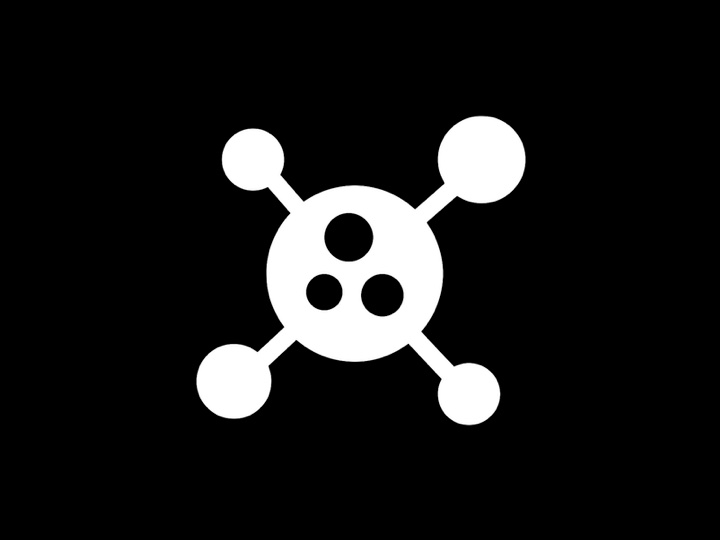
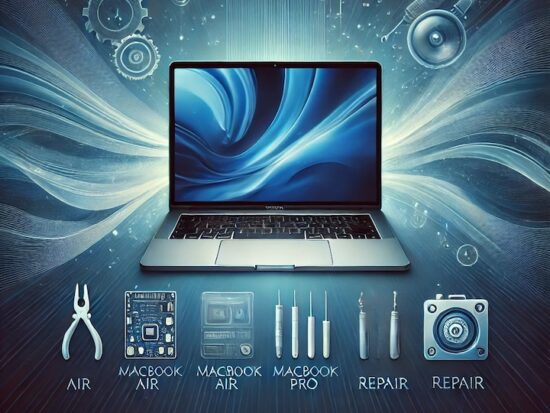

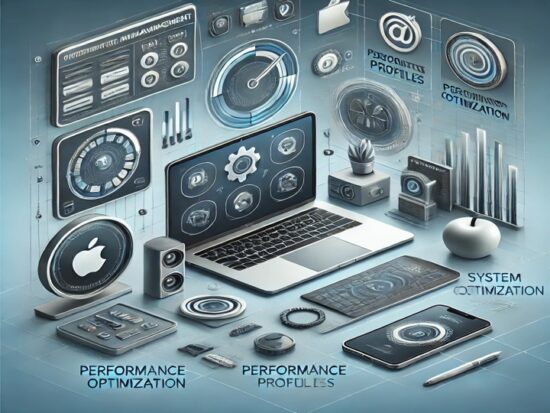


 Arc [AI]
Arc [AI]