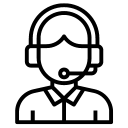Mac computers have long been renowned for their sleek design, superior performance, and reliable hardware. However, accidents happen, and one of the most common and potentially disastrous mishaps for any computer user is a liquid spill. Not only can liquid spills result in costly repairs, but they also pose a significant risk to your valuable data. In this article, we will provide you with a comprehensive guide on how to protect your Mac from spill damage, ensuring the safety of your device and data.
Prevention is Key:
Preventing spills in the first place is the most effective way to safeguard your Mac. Adhering to some simple preventive measures can save you from the headache of dealing with a damaged computer and potential data loss. Consider the following precautions:
- Use a spill-proof container: When working near liquids, always keep your drinks in spill-proof containers. Invest in a sturdy, leak-proof water bottle or coffee mug with a secure lid to minimize the risk of accidental spills.
- Keep liquids away from your workspace: Designate a separate area for beverages and ensure it is at a safe distance from your Mac. This reduces the chances of an accidental spill occurring directly on your computer.
- Be cautious during meals: Refrain from eating or drinking over your Mac. Even small crumbs or droplets can find their way into the keyboard and cause damage.
- Secure your work area: Arrange your workstation in a way that minimizes the risk of spills. Use stable surfaces and position your Mac away from the edge of the desk or table to avoid accidental knocks.
Utilize Protective Accessories:
In addition to preventive measures, investing in protective accessories can provide an extra layer of defense against spill damage. But, be mindful not to use them improperly or permanently as certain protective layer can damage your Mac display as discussed in this article that describes how protective layers can damage your Mac Display. Consider the following options:
- Temporary keyboard covers: Silicone keyboard covers act as a barrier, preventing liquids from seeping through the keyboard and reaching sensitive components, but they can also damage display permanently. Ensure the cover you choose is specifically designed for your Mac model, and only use temporarily while your workspace is cluttered or you are in close proximity of liquid or other food stuff.
- Waterproof laptop sleeves or cases: If you often carry your Mac around, consider investing in a waterproof sleeve or case should you carry your Mac in a backpack or messenger bag where you often carry your liquid drinks too. These specialized accessories offer added protection against accidental spills when you’re on the move.
Act Swiftly in Case of a Spill:
Despite our best efforts, accidents can still occur. If a spill happens, quick action is crucial to minimize damage and protect your data. In spite of putting your Mac in rice or sand, which is counter productive, follow these steps:
- Shut down and unplug: Immediately disconnect the power supply and turn off your Mac. This prevents internal electrical surge causing damage and reduces the risk of a short circuit.
- Remove excess liquid: If the spill is minimal, gently tilt your Mac to allow any excess liquid to drain away quickly. Since new Macs do not have moving components other than Fans, you can put your Mac upside down to the opposite direction of the spill. But, do not shake or tilt the computer vigorously, as this may spread the liquid further to map crucial liquid sensitive components over the Logic Board.
- Wipe and dry: Carefully wipe any visible liquid from the external surfaces of your Mac using a soft, absorbent cloth, paper towel can be one of the best options in this case. Avoid using excessive force or applying pressure.
- Air-dry and prepare to reach a professional help: Allow your Mac to air-dry in a well-ventilated area for few hours. Do not use a hairdryer or any artificial heat source, as this may cause further damage to the keyboard keys, trackpad or display, and find the nearest or trustworthy service shop that you can reach quickly for a professional help.
Seek Professional Help:
If you are unsure about the extent of the spill damage or encounter persistent issues after following the above steps, it is advisable to consult a trustworthy service provider, such as Apple Repair Club that specializes spill damage cleaning or recovery. Attempting repairs yourself may lead to further complications or put the data in the highest risk.
By implementing preventive measures, utilizing protective accessories, and taking immediate action in case of a spill, Mac users can significantly reduce the risk of liquid damage to their computers. Safeguarding your Mac not only saves you from expensive repairs but also ensures the safety of your valuable data. Remember, prevention is always better than cure, so



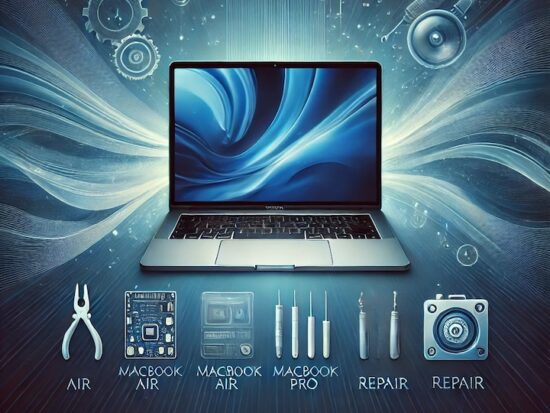

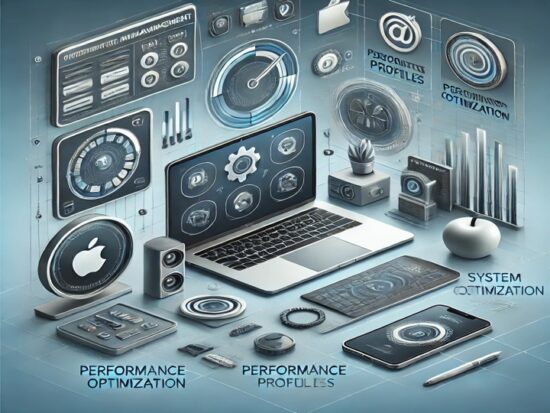


 Arc [AI]
Arc [AI]