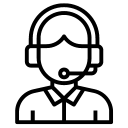Ransomware attacks have become increasingly prevalent in recent years, posing a significant threat to individuals and organizations alike. Mac users, while relatively less susceptible than their Windows counterparts, are not entirely immune to these malicious attacks. In this article, we will explore essential strategies to prevent, protect, combat, and recover Mac data from ransomware attacks. By implementing these measures, you can fortify your digital defenses and mitigate potential damages.
Prevention:
- Regular Software Updates: Keep your Mac’s operating system, applications, and security software up to date. Developers frequently release patches to address vulnerabilities that can be exploited by ransomware. Enabling automatic updates ensures you stay protected against emerging threats.
- Exercise Caution with Email Attachments and Links: Be wary of suspicious emails, especially those with unexpected attachments or links. Cybercriminals often use phishing techniques to deceive users into downloading ransomware. Verify the sender’s authenticity before opening any attachments or clicking on links.
- Secure Internet Browsing: Use reputable web browsers and enable security features such as pop-up blockers, anti-phishing filters, and extensions that block malicious websites. Avoid downloading files or software from untrusted sources.
Protection:
- Robust Antivirus Software: Install reputable antivirus software designed specifically for Mac. It should offer real-time protection, regular scans, and comprehensive threat detection capabilities. Regularly update virus definitions to keep up with the latest threats.
- Enable Firewall: Mac’s built-in firewall provides an additional layer of defense against unauthorized network access. Configure it to block incoming connections and only allow trusted applications to communicate.
- Backup Regularly: Regularly backup your important data to an external storage device or cloud service. Ensure the backup is isolated from your Mac to prevent ransomware from encrypting it. Automated backup solutions or Time Machine can simplify this process.
Combat:
- Identify and Isolate Infected Systems: If you suspect a ransomware attack, immediately disconnect the infected Mac from the network to prevent further damage. Quarantine the affected system to limit the spread of the malware to other devices.
- Report the Incident: Contact local law enforcement and report the attack to the relevant authorities. Provide them with all available details, including the ransomware variant and any associated communication.
- Consult a Cybersecurity Professional: Seek assistance from a reputable cybersecurity professional or organization specializing in ransomware removal. They can guide you through the remediation process and help minimize data loss.
Recovery:
- Restore from Backups: Once the ransomware has been removed, restore your Mac’s system and files from the most recent clean backup. Ensure the backup is free from malware before initiating the restoration process.
- Data Recovery Tools: In some cases, backups may be unavailable or incomplete. Data recovery tools designed for Mac systems may assist in recovering encrypted files. However, success is not guaranteed, so consult a professional if needed.
- Strengthen Security Measures: After a ransomware incident, evaluate your existing security measures and implement stronger protocols. Consider employing additional security layers such as two-factor authentication, strong passwords, and data encryption.
Protecting your Mac from ransomware attacks requires a proactive and multi-faceted approach. By following preventive measures, investing in robust security software, maintaining regular backups, and knowing how to combat and recover from attacks, you can significantly reduce the impact of ransomware on your valuable data. Stay vigilant, stay informed, and stay prepared to safeguard your Mac against this growing digital threat.



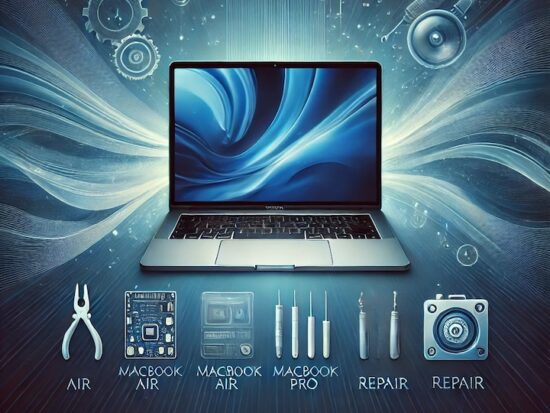

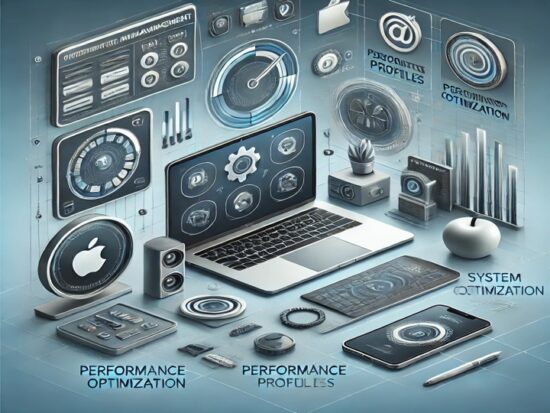


 Arc [AI]
Arc [AI]