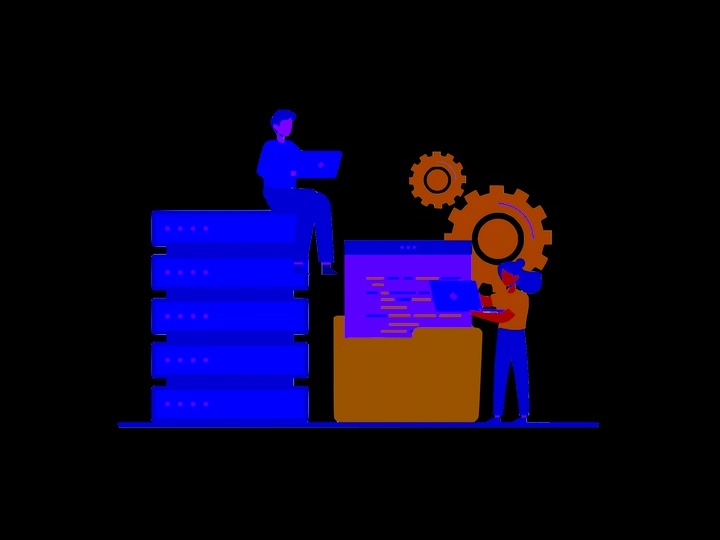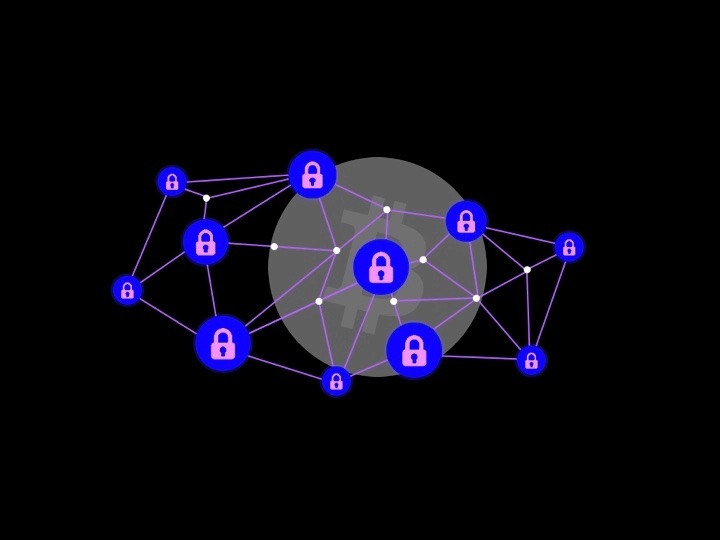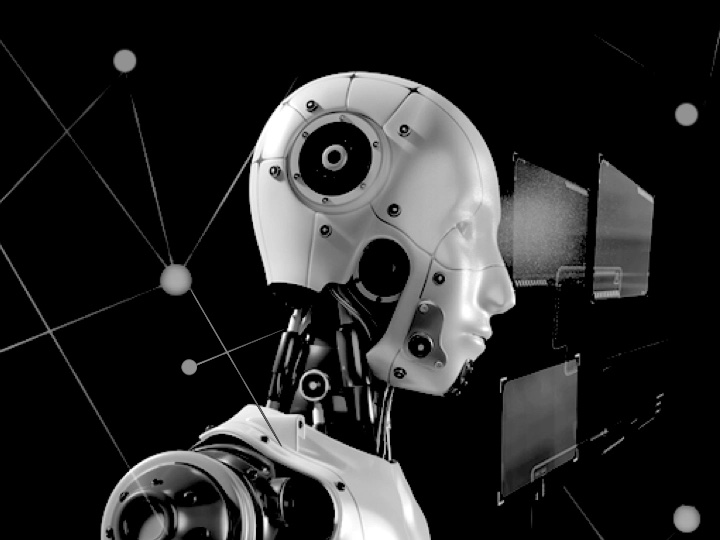Hackers and cybercriminals employ a variety of tactics to infiltrate Mac systems and compromise user data. One of the most prevalent methods is phishing, whereby attackers masquerade as legitimate entities to deceive unsuspecting users into divulging sensitive information such as personally identifiable information, credit card numbers, and login credentials.
Posts Tagged
Mac Security
Protecting Your Wallet and Preventing Exposure of Cards on a Mac in Case of Loss or Theft
Mac users must take proactive measures to safeguard their digital wallets and associated credit and debit cards, even in the event of a Mac being lost or stolen.
Beware of Halloween Havoc: How Scammers Target Mac Users with Deceptive Emails
Festive seasons like Halloween become a prime hunting ground for scammers who target Mac users through deceptive emails. These tactics include impersonation, fake offers, shopping temptations, discount scams, and even socially engineered emails that mimic known contacts.
The Importance of Manually Scanning Your Mac System Deeper for Cybersecurity Defense
Cybersecurity in the modern age is a relentless battle against ever-evolving threats. While Mac users have long enjoyed a sense of security, it’s crucial to dispel the myth of invincibility. The truth is, Mac systems are not immune to cyberattacks, and the consequences of complacency can be severe. In this article, we’ll delve into the importance of manually scanning your Mac system deeper, shedding light on the evolving threat landscape and the critical need for a defense-in-depth approach. Discover how to protect your data, thwart advanced persistent threats, and stay one step ahead of cybercriminals by integrating manual scans into your cybersecurity arsenal.
Essential Measures to Prepare, Prevent, Detect, Remediate, and Recover your Mac from Ransomware Attacks
Are you prepared to defend your Mac against the rising threat of ransomware attacks? In today’s digital landscape, where cybercriminals are becoming increasingly sophisticated, taking proactive measures to safeguard your data is paramount. By implementing a comprehensive approach that encompasses preparation, prevention, detection, remediation, and recovery, you can fortify your Mac and stay one step ahead of ransomware perpetrators. Let’s explore the key measures you need to take to ensure the security and resilience of your beloved Mac computer.
Strengthening Mac Security for Bitcoin Nodes and Wallets: A Comprehensive Guide
Safeguard your digital assets from potential threats and secure your future. Discover the crucial steps to enhance Mac security for Bitcoin nodes and wallets. Follow these comprehensive security measures to protect your valuable Bitcoin investments on your Mac computer. Strengthen your Mac security today and embrace the potential life-changing opportunities of Bitcoin.
How Mac Users Can Spot Scammers and Protect Themselves
Learn how Mac users can spot scammers and protect themselves from online fraud. This article provides valuable tips on identifying phishing attempts, avoiding email impersonation, recognizing deceptive tactics, and staying safe online.
Protect Mac Computers Against AI-driven Scams and Email Spam Risks
Learn how to protect your Mac computer against AI-driven scams and email spam risks. Follow these essential tips to safeguard your device from fraudulent attempts and keep your sensitive information secure.
Safeguarding Your Mac: Essential Tips to Protect Against Malware, Spyware, Keyloggers, and Viruses
Discover essential tips to protect your Mac from malware, spyware, keyloggers, and viruses. Learn how to keep your Mac firewall active, avoid public Wi-Fi, and seek professional assistance when needed.
Securing your Mac Computer with Apple Repair Club
The Apple Repair Club offers affordable security services for Mac computers. They have a team of experts who can diagnose and remove any security threats on your Mac computer, ensuring that your device is functioning at its best. Their technicians use state-of-the-art tools and software to scan and detect any security threats and remove them from your computer quickly and efficiently.