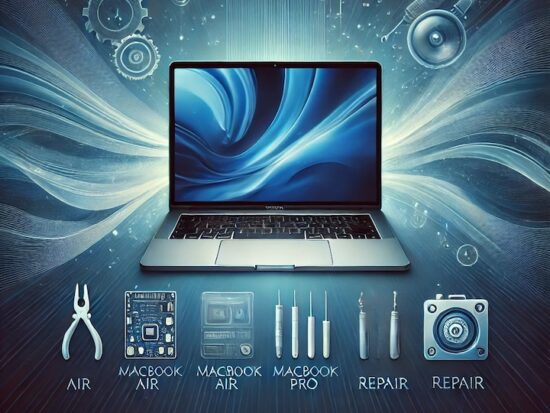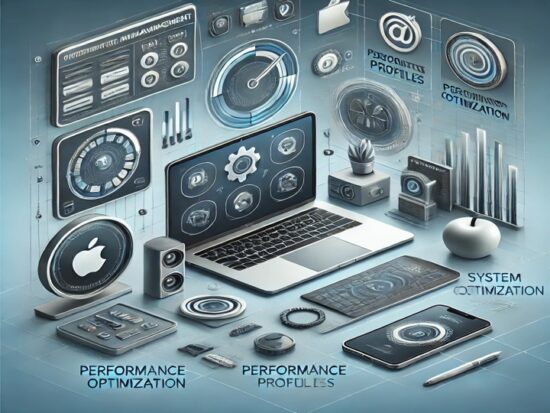Losing a wallet, with its assortment of credit and debit cards, can be a nightmare scenario for any individual. The repercussions can be financially and emotionally daunting, leading to potential identity theft, fraudulent transactions, and a lingering sense of vulnerability. However, with the prevalence of digital wallets and online transactions, the exposure of sensitive financial information on a lost or stolen Mac can pose an equally significant threat. Mac users must take proactive measures to safeguard their digital wallets and associated credit and debit cards, even in the event of a Mac being lost or stolen. Here are some key strategies to ensure the security of your financial information:
1. Implement Robust Password Protection and Biometric Authentication:
First and foremost, fortify your Mac with strong password protection and enable biometric authentication where possible. Set up a complex password that incorporates a mix of letters, numbers, and special characters, and ensure it is not easily guessable. Biometric authentication methods such as Touch ID and Face ID offer an additional layer of security, making it considerably more challenging for unauthorized users to gain access to your digital wallet.
2. Utilize Secure Digital Wallets and Encryption:
If you are absolutely bound to using a third-party wallet app, opt for digital wallets that offer advanced encryption and secure storage for your financial data. Look for applications that utilize end-to-end encryption and store data locally on your device rather than on their cloud servers. Additionally, regularly update your wallet applications to ensure that you have the latest security patches and features, minimizing the risk of vulnerabilities that could compromise your sensitive financial information. Since Apple Wallet is a built-in application that is distributed with macOS, keepint it up-to-date is very important hence keep your macOS up-to-date.
3. Enable Remote Wiping and Tracking:
Take advantage of built-in Mac features that allow for remote wiping and tracking in the case of theft or loss. Ensure that the “Find My” feature is enabled on your Mac, which allows you to locate, lock, or erase your device remotely using iCloud. This prevents unauthorized access to your Mac, thereby protecting your digital wallet and associated credit or debit card information from falling into the wrong hands.
4. Regularly Monitor Account Activity:
Frequently monitor your card purchases and related activity to detect any unauthorized transactions or suspicious activities promptly. Set up real-time transaction alerts and notifications through your bank or financial institution, enabling you to identify and report any fraudulent activities as soon as they occur. Promptly reporting any unauthorized transactions can mitigate potential financial losses and prevent further misuse of your cards.
5. Enable Two-Factor Authentication for Financial Accounts:
Wherever possible, enable two-factor authentication (2FA) for your financial accounts. This adds an extra layer of security by requiring users to provide two forms of identification, such as a password and a unique, time-sensitive code sent to a trusted device. By enabling 2FA, you significantly reduce the risk of unauthorized access to your financial accounts, even if your Mac is compromised or stolen.
6. Backup Your Data Regularly:
Regularly back up your Mac’s data to an external drive or double authentication enabled secure cloud storage service. This ensures that even if your Mac is lost or stolen, you can restore your data onto a new device without losing important information. By having a secure backup in place, you can swiftly resume your financial activities and access your digital wallet from another device, minimizing the disruption caused by the loss of your Mac.
7. Secure Your Wi-Fi Network:
Ensure that your home Wi-Fi network is secure and encrypted with a strong password. Use WPA3 encryption standards when available, and avoid using default or easily guessable passwords. Securing your Wi-Fi network prevents unauthorized access to your Mac and any sensitive financial information stored on it, reducing the risk of data breaches and potential exposure of your digital wallet and associated credit and debit cards. Do not facilitate any online transactions over an unsecured or free Wi-Fi network.
8. Educate Yourself on Cybersecurity Best Practices:
Stay informed about the latest cybersecurity threats and best practices to protect your digital assets. Regularly educate yourself on common phishing scams, malware, and other cyber threats that can compromise your Mac’s security. Be cautious of suspicious emails, links, and attachments, and avoid clicking on unknown or unverified sources that could potentially lead to the installation of malicious software, putting your digital wallet at risk.
9. Notify Financial Institutions Immediately:
In the unfortunate event of losing your Mac therefore having your wallet beyond your control, promptly contact your bank and credit card issuers to report the loss or theft. Inform them of the situation and request a temporary freeze or cancellation of your credit and debit cards to prevent unauthorized transactions. By taking swift action, you can mitigate potential financial losses and prevent the misuse of your cards by unauthorized individuals.
10. Consider Using Virtual Cards and Payment Services:
Consider using virtual cards and payment services for online transactions, as they provide an additional layer of security. Virtual cards generate a unique card number for each transaction, reducing the risk of your actual credit or debit card details being exposed. Additionally, utilize reputable payment services that offer secure encryption and fraud protection, minimizing the likelihood of unauthorized access to your financial information.
By implementing these proactive measures, Mac users can significantly reduce the risk of their digital wallets and associated credit and debit cards being compromised in the event of a lost or stolen Mac. Vigilance, education, and the adoption of robust security practices are crucial in safeguarding sensitive financial information and maintaining peace of mind in an increasingly digital dependency.