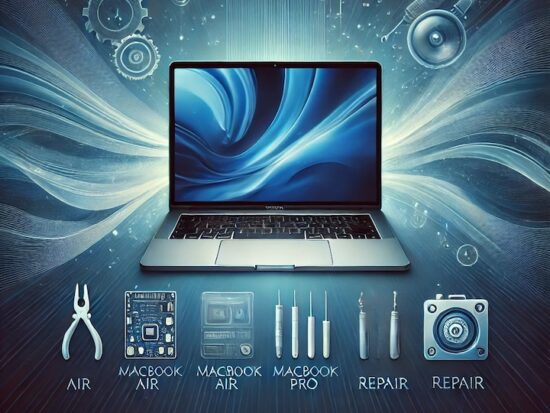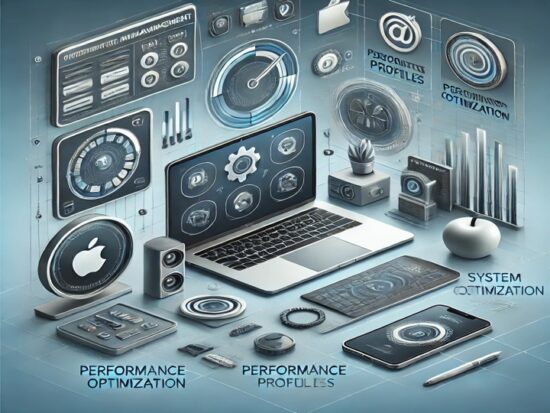In demanding work setup, where speed and performance reign supreme, maximizing the capabilities of our beloved iMac is essential for staying ahead of the curve. One of the most significant upgrades you can make to your iMac is by transitioning from a Fusion Drive to a more sophisticated setup: utilizing an NVMExpress (NVMe) SSD for applications and a large SSD for data storage. This powerful combination not only surpasses the performance of a single SSD boot drive or a Fusion Drive but also does so at a fraction of the cost.
Understanding the Limitations of Fusion Drives
Fusion Drives were once considered a technological marvel that aimed to blend the speed of solid-state drives (SSDs) with the high capacity of traditional hard disk drives (HDDs). While they offered some improvement over conventional HDDs, Fusion Drives eventually revealed their limitations. Their performance, especially for power users and professionals, often fell short of expectations due to the inherent nature of their design.
The Fusion Drive’s hybrid approach, with a small SSD cache and a larger HDD, resulted in slower data access for frequently used applications. Moreover, the drive’s performance heavily relied on the system’s built-in algorithms to determine which data should be stored on the SSD cache, leading to unpredictable and inconsistent performance.
The Power of NVMExpress (NVMe) SSDs
Enter NVMExpress SSDs—a groundbreaking storage solution that operates on the PCIe interface, designed explicitly for flash storage. Unlike traditional SATA-based SSDs, NVMe SSDs break free from the limitations of the SATA bus, allowing for dramatically faster data transfer speeds and reduced latency.
NVMe SSDs have revolutionized storage performance, providing blazing-fast read and write speeds that can significantly boost application loading times, system responsiveness, and overall productivity. Their efficiency in handling multiple tasks simultaneously is unparalleled, making them ideal for power users, creative professionals, and anyone seeking a seamless computing experience.
Designating an NVMExpress SSD for macOS & Applications
By upgrading to an NVMe SSD and designating it as the primary drive for macOS and applications, you unlock the true potential of your iMac. The high-speed nature of NVMe SSDs ensures that applications launch instantly, renderings are faster, updates and upgrades install quickly, files load swiftly, and even the most demanding tasks are handled with ease. The responsiveness and smoothness of your workflow will be unparalleled, allowing you to focus on your work or leisure activities without any frustrating lags or delays.
Opting for a Large SSD for Data Storage
While an NVMe SSD provides the speed needed for applications, opting for a separate, larger SSD for data storage further enhances your iMac’s performance. By keeping your data on a dedicated SSD instead of legacy Hard Drive, you ensure that the read and write speeds remain consistently high, regardless of the data volume. This approach eliminates the bottlenecks that can occur when accessing data from traditional HDDs or Fusion Drive setups.
Moreover, the cost of SSDs has significantly decreased over time, making it more feasible than ever to invest in a larger SSD for data storage. The price-to-performance ratio of SSDs now makes them an attractive option for anyone seeking the best possible computing experience without breaking the bank.
The Final Thought
In conclusion, Fusion Drive is not a viable option anymore in a demanding work environment, hence upgrading your iMac drives to an NVMExpress SSD for system and applications, and designating a large SSD for data storage is a game-changer. The performance gains achieved through this setup are far superior to what a single SSD boot drive or a Fusion Drive can offer. With lightning-fast data access and significantly reduced latency, you’ll experience a computing experience like never before.
Embrace the technology that brings you unbeatable performance while being mindful of the cost-effectiveness. By investing in an NVMe SSD for system and applications and a large SSD for data storage, you’re ensuring that your iMac is ready to tackle any task with utmost efficiency and speed. Get ready to unlock the full potential of your iMac and enjoy a computing experience that far exceeds anything you’ve experienced before.