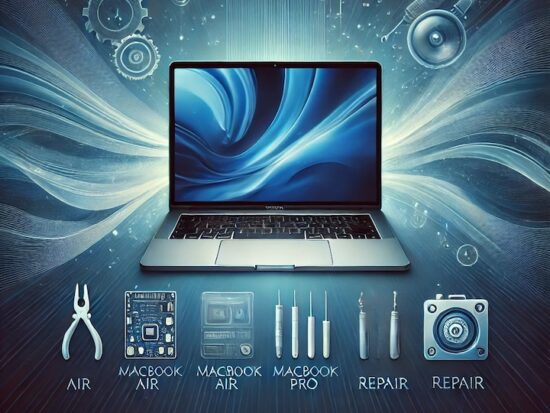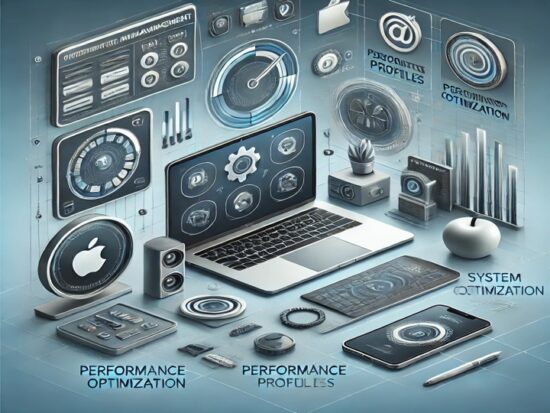Mac users often pride themselves on the reliability and performance of their machines. However, even the most robust computers require regular maintenance to ensure optimal performance and longevity. While many users are adept at performing basic tasks like clearing cache files or updating software, there are certain aspects of maintenance that are best left to professionals. In this article, we will explore the importance of annual maintenance at specialized service shops, such as Apple Repair Club, to comprehensively address issues like dust accumulation, malware threats, system optimization, battery health, and more. By investing in professional care for your Mac, you can maximize its potential and extend its lifespan significantly.
Comprehensive Internal Dusting
Over time, Mac laptops tend to accumulate dust and debris within their internals. This dust buildup can impede airflow, leading to overheating and reduced performance. Professional service technicians possess the expertise and specialized tools required to open up your Mac and thoroughly clean its internal components. By removing the accumulated dust, they help restore proper ventilation, preventing overheating issues and ensuring your Mac operates at its full potential.
Malware Check
Malware and viruses pose a significant threat to any computer, including Macs. Although Macs are generally less susceptible to malware than other platforms, they are not immune. Specialized service shops can perform thorough malware checks to detect and remove any potential threats, safeguarding your personal data and preserving the integrity of your system. Regular malware checks will help keep your Mac running smoothly and protect your sensitive information.
System Refresh and Optimization
Over time, Macs can become cluttered with unnecessary files, fragmented data, and outdated software. These factors can slow down your system, impacting overall performance. At a specialized service shop, technicians can perform a system refresh and optimization to remove redundant files, organize data, and update software. This process ensures that your Mac is running the latest operating system and applications, enhancing both speed and efficiency.
Ports Cleaning
The ports on your Mac, such as USB, Thunderbolt, or audio ports, can collect dust and debris, leading to connection issues. Expert technicians at service shops can clean these ports meticulously, ensuring optimal connectivity. By regularly cleaning your ports, you can avoid frustrating connectivity problems and maintain seamless interactions with external devices.
Battery Health Assessment
Mac laptops rely on rechargeable batteries, which naturally degrade over time. A specialized service shop can assess the health of your battery and provide insights into its condition. They can also offer advice on proper charging practices and help optimize battery usage to extend its lifespan. By monitoring and maintaining your battery health, you can enjoy longer usage times and avoid unexpected shutdowns.
Additional Basic Tests
Annual maintenance appointments at specialized service shops provide an opportunity to conduct other important tests that can help identify potential issues. These tests may include checking the hard drive for errors, evaluating RAM performance, monitoring fan speeds, and assessing overall system health. Early detection of problems through such tests allows technicians to address them promptly, preventing more severe issues down the line.