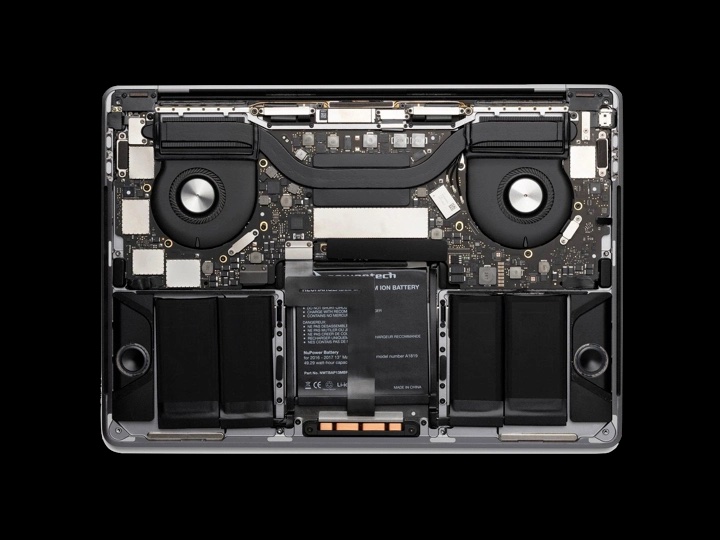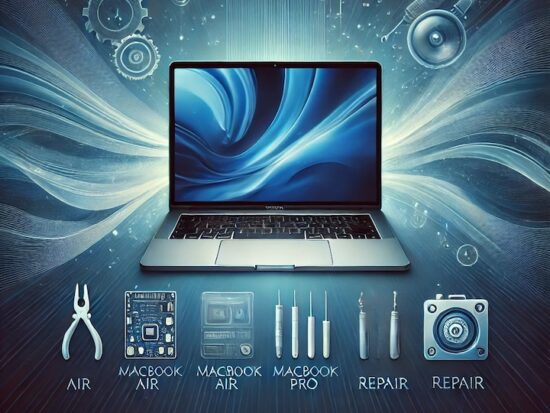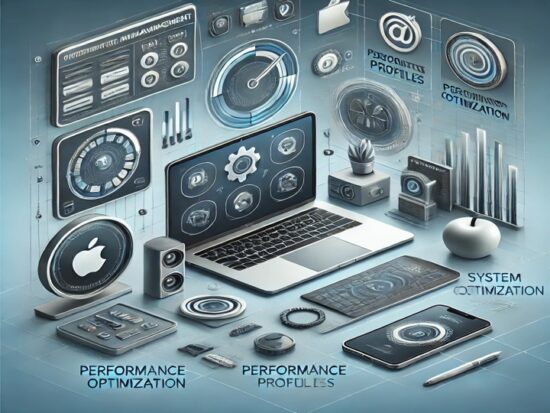Apple’s MacBook Pro and MacBook Air have long been regarded as reliable and powerful devices, delivering exceptional performance and user experience. However, like any electronic device, their batteries eventually wear out and require replacement. Apple Repair Club offers a comprehensive battery replacement service, ensuring that your MacBook Pro or MacBook Air continues to serve you well for years to come. In this article, we will delve into the benefits of Apple Repair Club’s battery replacement service, as well as provide iPhone users with valuable tips on extending the lifespan of their Apple laptop lineup.
Apple Repair Club’s Battery Replacement Service
Apple Repair Club is an authorized service provider for Apple products, and their battery replacement service offers several advantages to MacBook Pro and MacBook Air users:
- Genuine Apple Batteries: Apple Repair Club only uses genuine Apple batteries for replacements, ensuring compatibility, optimal performance, and longevity.
- Skilled Technicians: The service is conducted by certified technicians who possess in-depth knowledge and expertise in handling Apple devices, guaranteeing professional and reliable repairs.
- Warranty Coverage: Apple Repair Club provides warranty coverage for their battery replacements, giving you peace of mind and ensuring that any unexpected issues are resolved promptly.
- Quick Turnaround Time: With their efficient repair process, Apple Repair Club aims to minimize downtime. They strive to complete battery replacements as quickly as possible, allowing you to get back to your work or entertainment without significant interruption.
- Convenient Service Options: Apple Repair Club offers both in-store and mail-in options for battery replacement, allowing users to choose the method that best suits their needs and location.
Extending the Life of Your MacBook Pro and MacBook Air: In addition to utilizing Apple Repair Club’s battery replacement service, iPhone users can adopt several practices to extend the life of their MacBook Pro and MacBook Air:
- Optimize Power Settings: Adjusting the power settings on your MacBook Pro or MacBook Air can significantly impact battery life. Reduce screen brightness, disable unnecessary background processes, and utilize energy-saving modes to conserve power.
- Manage Background Applications: Quit or suspend applications that are not in use, as they continue to consume energy even when running in the background. Streamline your workflow and close unnecessary applications to optimize battery performance.
- Enable Battery Health Management: On macOS Catalina 10.15.5 or later, enable Battery Health Management under System Preferences > Energy Saver. This feature helps maximize battery lifespan by monitoring charging patterns and reducing the maximum charge when appropriate.
- Regularly Update Software: Keep your MacBook Pro or MacBook Air up to date with the latest macOS updates and system patches. Apple often introduces power management enhancements and optimizations that can improve battery efficiency.
- Use Battery Monitoring Tools: Take advantage of built-in battery monitoring tools, such as macOS’s Battery Health feature. Monitor your battery’s condition over time and identify any potential issues or abnormal behavior.
- Proper Storage: If you need to store your MacBook Pro or MacBook Air for an extended period, ensure the battery is charged to around 50% before turning it off. This level helps maintain battery health during storage.
Apple Repair Club’s battery replacement service provides MacBook Pro and MacBook Air users with a reliable and convenient solution for extending the lifespan of their devices. By opting for genuine Apple batteries and relying on skilled technicians, users can ensure their laptops continue to perform optimally. Additionally, following the suggested tips, iPhone users can further enhance the longevity of their MacBook Pro and MacBook Air, maximizing the value of their investment and enjoying a seamless user experience for years to come.